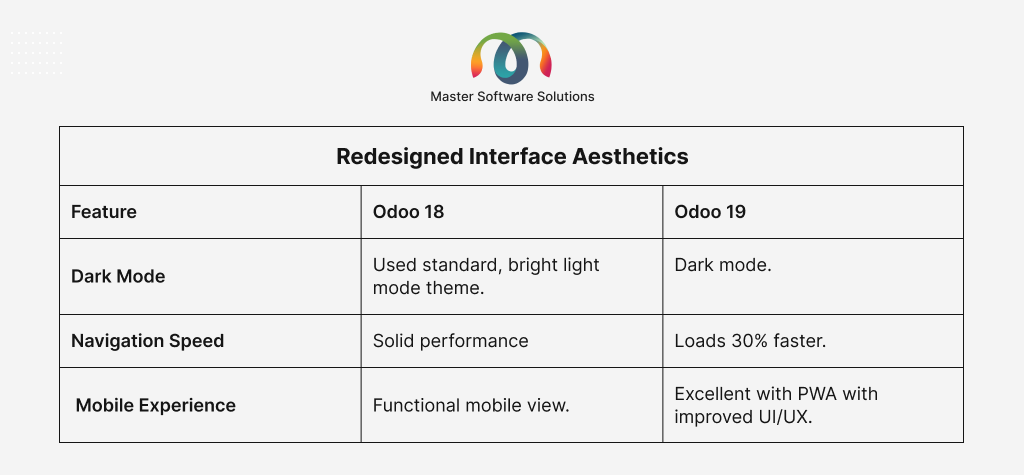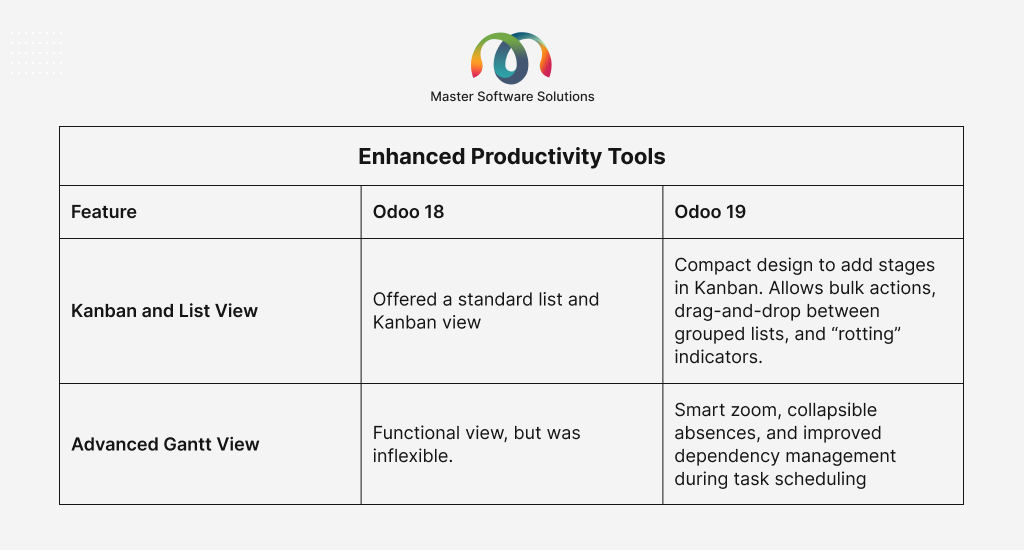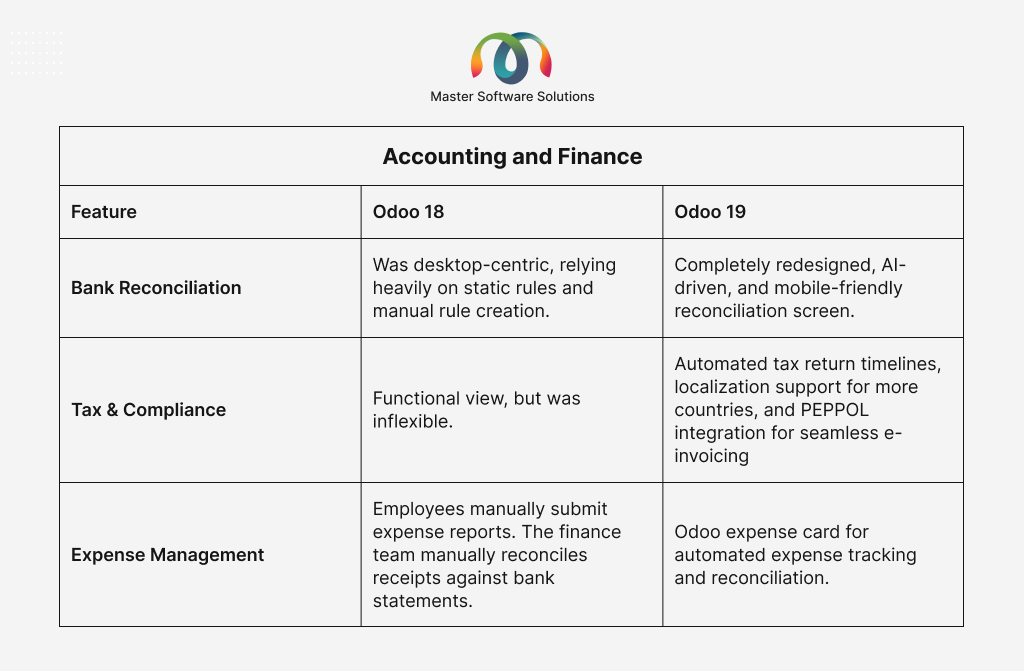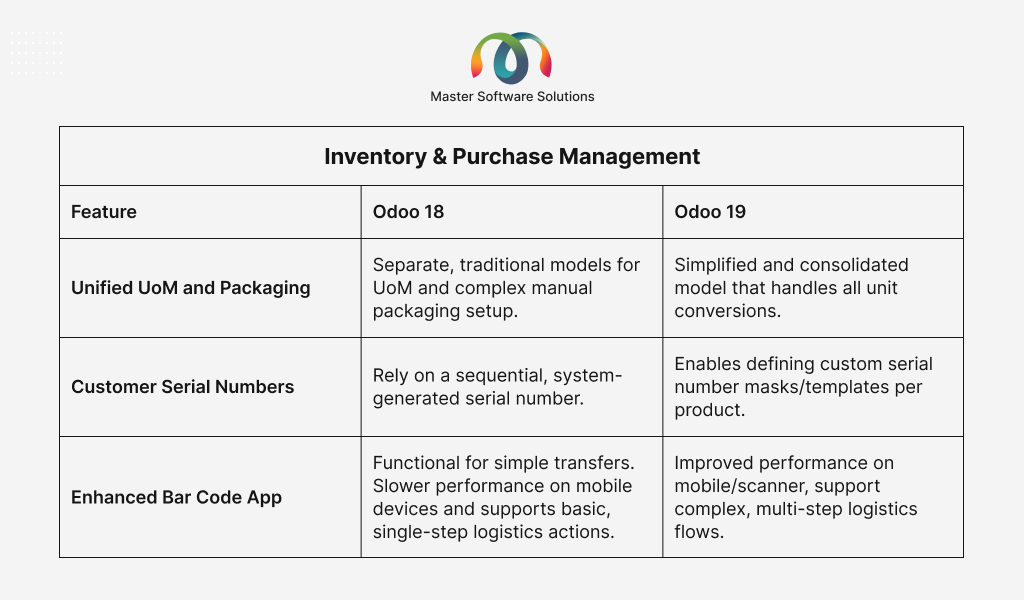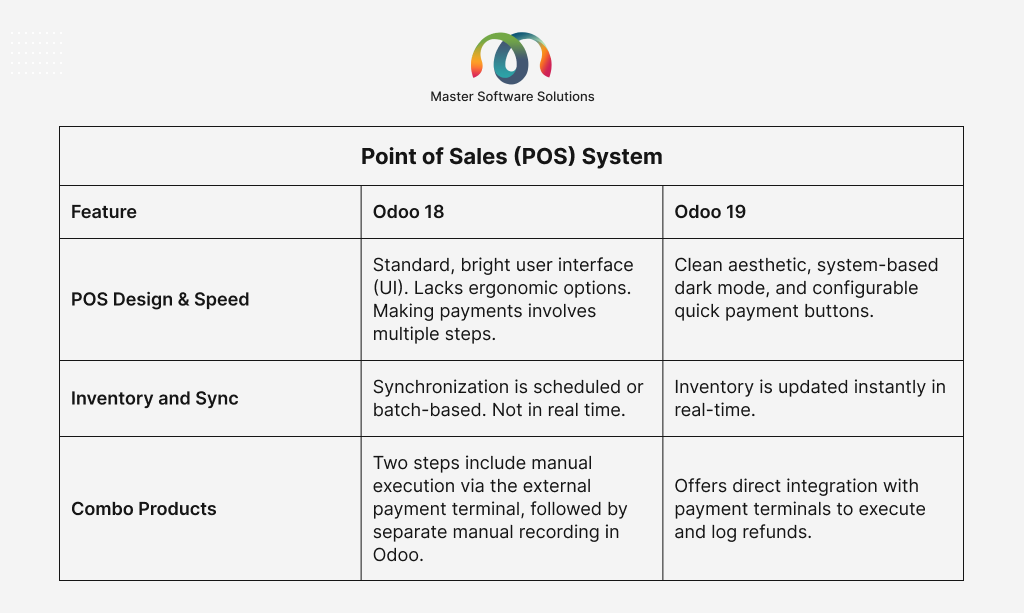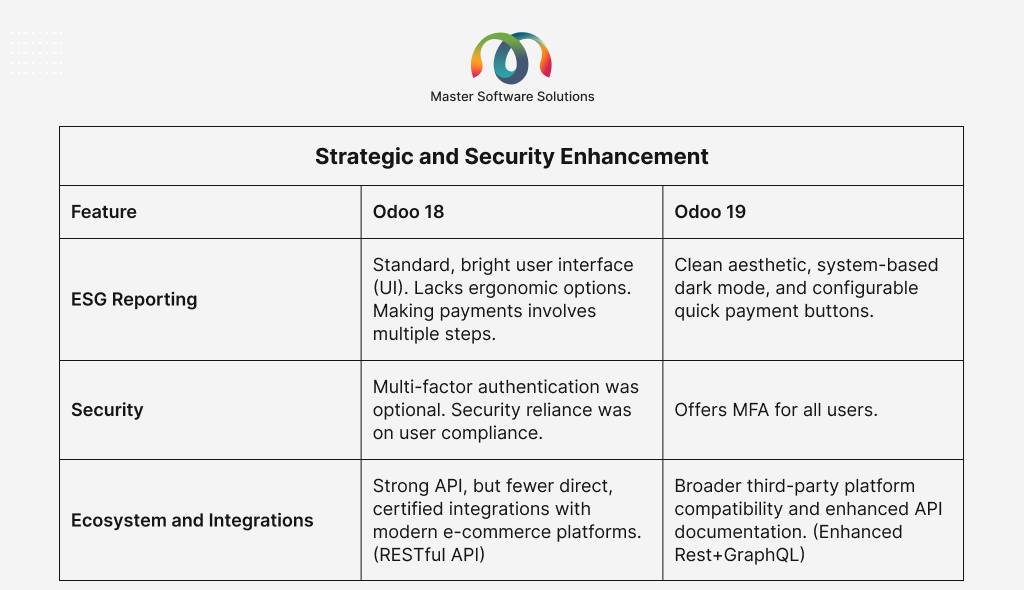Odoo, one of the popular enterprise resource planning systems, proactively upgrades to meet ever-evolving business needs. With every Odoo version bringing technological and performance enhancements, improved UI, and advanced features to streamline processes, Odoo 19 is the latest version.
Odoo 19 focuses on the user interface, AI integrations, core app upgrades, ESG, and industry-specific packages. If you are using Odoo ERP, you may be curious to explore it and see how it differs from Odoo 18.
Is it worth upgrading Odoo 18 to Odoo 19? One of the common questions asked by existing Odoo users is. If you ask the experts, yes, it is!
Continue reading to find out why!
Table of Contents
Core architecture shift: AI and automation
Automation in Odoo 18
Odoo 18 is largely based on preset conditions and fixed workflows. It offers stability and modern performance, but the automation was reactive and rules-based.
AI approach in Odoo 19
Odoo 19 focuses more on providing deep, persuasive AI interaction, making the platform predictive and proactive. It aims to eliminate manual data entry and decision-making, allowing employees to focus on more strategic tasks.
- AI-powered server actions – You can automate complex workflows and update fields using natural language processing (NLP) instead of using custom code.
- Intelligent data entry – Auto-generate content and scan/process documents (invoices, receipts) in the AI-enabled field of Odoo Studio.
- CRM & sales predictions – The system automatically assigns leads to the best-suited representative based on criteria, workload, and past success rates. It can dynamically calculate the actual probability and expected closing date of an opportunity, providing managers with more reliable revenue forecasts.
- AI chatbots & live agents – You can integrate AI-powered chatbots for customer support and lead routing directly within the platform. These chatbots can provide instant, contextual support, answer common questions, and route complex conversations to the correct human agent or automatically create a new lead, ensuring no customer inquiry is missed.
User experience and performance
This focuses on the platform’s look, feel, and accessibility.
Redesigned interface aesthetics
- Dark mode – Odoo offers system-based dark mode for reduced eye strain, especially during long working hours or in low-light environments.
- Navigation speed – Odoo 19 offers accelerated navigation and page rendering through key framework updates, especially to the OWL framework. It also improves perception of speed with PWA (Progressive Web App) pull-to-refresh.
- Mobile experience – Provides a full Progressive Web APP (PWA) with improved UI/UX (simplified buttons, dedicated actions).
Enhanced productivity tools
- Kanban and list view improvements – Compact design to add stages in the Kanban view, enhancing screen utilization. Odoo 19 adds features such as bulk actions, drag-and-drop between grouped lists, and “rotting” indicators.
- Advanced Gantt view – Smart zoom, collapsible absences, and improved dependency management during task scheduling. This provides a clearer timeline, maximizes usable scheduling space, and adjusts project timelines.
Module upgrades
This subsection focuses on understanding the latest updates made to the Odoo modules.
Accounting and finance
- Mobile bank reconciliation – Completely redesigned, AI-driven, and mobile-friendly reconciliation screen for faster matching. AI can analyze past reconciliation patterns and suggest the correct match with higher accuracy.
- Tax & compliance – Automated tax return timelines, localization support for more countries, and PEPPOL integration for seamless electronic invoicing. This enables you to exchange invoices, bills, and credit notes electronically in a standardized, compliant, and secure format.
- Expense management – Automated expense tracking and reconciliation with features like Odoo Expense Cards. The system streamlines the entire expense cycle, removing the need for employees to file reports and automating the matching between receipts and bank transactions for finance.
Inventory & purchase management
- Unifies UoM & packaging – Simplified and consolidated model for Units of Measure (UoM) and product packaging. This enables the system to handle unit conversions through a more logical and unified structure. The feature ensures that when a purchasing manager orders 1 pallet of goods, the system automatically knows that it contains 40 boxes, which hold 4800 individual units. It eliminates the need for manual calculation errors during procurement, sales, and inventory counts.
- Customer serial number – You can define custom serial number logic according to the product. You can also set a mask or template for a serial number specific to a product category. This is crucial for regulatory tracking, quality assurance, and providing customers with unique identifiers that follow their internal standards.
- Enhanced barcode app – Improved performance on mobile/scanner and support for multi-step logistics flows (Receive -> Quality Checks -> Store). Odoo 19 has made the app faster and more responsive on scanning devices. It now smoothly guides the users through complex, custom workflows.
Point of Sales (POS) system
- POS redesigned – Clean design, dark mode, and quick payment buttons for high-speed operations. This has increased the operational speed and minimized the time spent on the payment screen.
- Flexible sales – Better support for combo products, real-time sync, and direct refund integration with payment terminals. You can easily select and price complex deals without manual workarounds. The real-time sync updates the product on the POS if it is sold out, preventing your employee from promising a product that is no longer available. Direct refund integrations simplify returns, reduce errors, and improve cash management accuracy.
Strategic and security enhancement
- ESG reporting (new module) – You can automate tracking on environmental, social, and governance (ESG) data. It focuses on monitoring carbon emissions and supporting compliance with directives such as the Corporate Sustainability Reporting Directive (CSRD).
- Security – Strengthened data protection with mandatory Multi-factor Authentication (MFA) for all users. MFA is a great way to prevent unauthorized account access and protect sensitive financial, customer, and proprietary data against phishing and brute-force attacks.
- Ecosystem & integrations – Broader third-party platform compatibility, including TikTok, Facebook, and Google Merchant Center, and enhanced API documentation. This ensures that the product prices and inventory are instantly synchronized across all digital channels.
Who should upgrade to Odoo 19?
Based on the above comparison, moving to Odoo 19 depends on your need for automation, predictive capabilities, and compliance. You should upgrade if your business:
Demands a high level of automation and predictability
Odoo 19 stands out because of its extensive AI integration. You can upgrade to Odoo 19 if you:
- Rely on sales forecasts
- Want to eliminate data entry in accounting
- Automate complex workflows using natural language (AI-Powered Server Actions)
Requires strong regulatory compliance
This version includes critical tools for future-proofing compliance.
- Businesses in or dealing with the European market should upgrade for the PEPPOL integration (electronic invoicing)
- ESG Reporting module to track carbon and comply with CSRD.
Needs faster, accurate operations
If you have high-volume retail or warehouse operations, the improvement points are:
- The enhanced barcode app and unified UoM will reduce errors and increase the speed in the warehouse.
- The redesigned POS system offers real-time sync and direct refund integration to boost retail productivity.
Prioritizes data security
The new requirement for mandatory Multi-factor authentication (MFA) for all users to protect their sensitive information.
Considerations before upgrading to Odoo 19
When upgrading from version V18 to V19, keep the following points in mind to fully utilize Odoo’s capabilities.
- Evaluate the new features and see if they address a critical bottleneck or compliance risk in your business.
- Ask yourself. Are your sales forecasts unreliable? Is data entry slowing down your accounting team?
- You must plan carefully, especially if Odoo 18 contains any custom code.
- Upgrading requires budgeting for time and expertise, and not just a subscription change.
Bottom-line
Making the right decision for upgrading to Odoo 19 requires expert guidance tailored to your specific business needs. If you are looking to upgrade your system, don’t do it alone. We are here to help! Master Software Solutions provides comprehensive Odoo consulting services, including implementation, version upgrades, migration from legacy systems, customizations, and development services. Contact us today to schedule a free consultation and see how Odoo 19 can transform your business.