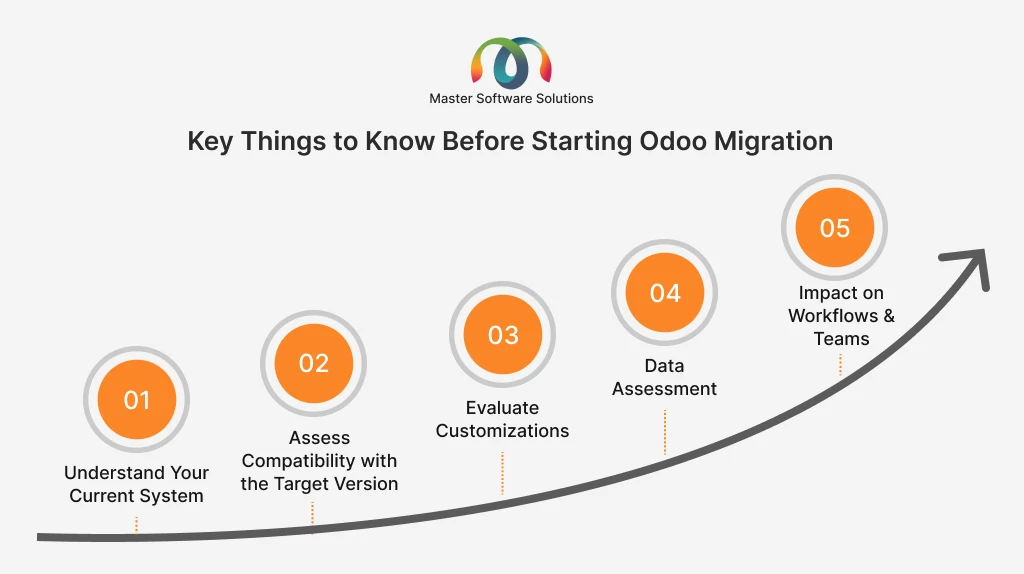Odoo has rapidly grown into one of the most powerful and flexible business management platforms, helping companies streamline from sales and inventory to accounting and HR. Odoo introduces improved features, better performance, enhanced security, and a more intuitive user experience with every new version. This makes it crucial for businesses to migrate to newer versions to stay competitive and efficient.
However, Odoo migration is not just an upgrade; it is a strategic process that requires careful planning. That is why it is crucial to understand what to expect before you begin the migration journey. This guide covers everything from assessing your existing system to understanding compatibility issues, preparing your data, and planning for workflow changes.
Table of Contents
What is Odoo migration?
Odoo migration is the process of upgrading your existing Odoo system to a newer version or moving it to a different environment. Since odoo releases major updates every year, each version comes with a few features, performance improvements, security enhancements, and changes to both the functional and technical structure of the platform. Odoo migration typically involves two components:
Functional migration
This type of migration covers how your business processes work inside Odoo. The functional Odoo migration ensures:
- All standard and custom odoo modules work properly in the new version.
- Workflows, user interfaces, and navigation are updated.
- New features are properly adopted.
- Obsolete features or apps are replaced or removed.
Technical migration
This involves updating the underlying code and database to match the new Odoo version’s architecture. Technical migration includes:
- Refactoring or rewriting custom modules.
- Adjusting Python, JavaScript, and XML code to match new framework changes.
- Updating the database structure.
- Ensuring integrations and APIs still work.
- Fixing compatibility issues
Why is Odoo migration important?
Migrating to a newer Odoo version isn’t about staying updated; it is about ensuring your business continues to run efficiently and securely, and with access to the latest technological improvements. Here’s a detailed look at why migration is essential.
Performance improvements
Each new Odoo release is optimized to run faster and more efficiently. This means quicker page loading, smoother navigation, improved backend processing, and handling of large-volume data. These performance boosts can lead to faster decision-making, fewer delays, and overall better productivity across teams.
Better security
Older Odoo versions eventually stop receiving security patches and updates. Migration ensures you benefit from fixed vulnerabilities, updated encryption standards, improved user permission controls, and safer integrations. Running a supported, updated version protects your business from cyber threats and data breaches that can arise from outdated systems.
Access to new & enhanced features
Every new Odoo version introduces fresh features, redesigned modules, and smarter automation tools. These enhancements can include more intuitive user interfaces, new reporting and dashboard capabilities, better mobile experience, and enhanced workflow automation. Migration enables your team to utilize these modern tools and improve operational efficiency without relying on outdated workarounds.
Long-term support & stability
Odoo versions have a limited support lifecycle. Once a version reaches “end of life,” you no longer receive bug fixes, security updates, module improvements, and technical support. Staying on an unsupported version increases risk and limits your ability to scale or troubleshoot issues.
Stronger integration capabilities
Modern businesses depend heavily on third-party apps, APIs, and cloud services. The newer Odoo versions offer updated API structures, more reliable external integrations, better compatibility with modern software, and faster syncing with ERP add-ons. This ensures that your system keeps on working without any disruptions.
Key things to know before starting Odoo migration
Before jumping into Odoo migration, it helps to step back and take a close look at how your system currently works and what the new version expects. Migration is smoother when you understand the moving parts ahead of time. Here is a closer look at the essential areas you’ll want to evaluate.
Understand your current system
- Before migrating, it’s important to map out your existing Odoo setup. This means identifying:
- Which modules does your team actually use?
- What custom features or workflows are in place?
- Any plugins or third-party apps connected to your system.
- How departments rely on Odoo day-to-day
Think of it as a complete snapshot of your Odoo environment. Without this clarity, it’s easy to overlook critical features during migration, leading to missing functionality or unexpected errors later. A proper system review also helps you determine what’s worth keeping, improving, or removing altogether.
Assess compatibility with the target version
Not everything that works in your current Odoo version will work the same way, or at all, in the new one. Reviewing compatibility early on can help you anticipate where adjustments will be needed. It helps avoid surprises like broken modules, missing fields, or custom code that stops working after migration. Each version brings:
- Changes to the database structure
- Updates to the core framework
- Replacement or removal of certain modules
- Updated APIs and integration points
- Evaluate customizations
Custom features often become the trickiest part of any Odoo migration. Over the years, many businesses have accumulated custom code to support specific workflows, but these customizations may not blend smoothly with new Odoo features. Before migrating, ask questions like
- Which custom modules are still necessary?
- Can some be replaced with new built-in Odoo features?
- Which ones need to be updated or rebuilt?
- Are any customizations slowing down the system?
Evaluating these points ensures you don’t carry unnecessary technical baggage into your upgraded system and helps reduce migration time and cost.
Data assessment
Your data is at the centre of your Odoo system, so its condition matters. A data assessment lets you start migration with clean, accurate information, which means fewer errors and smoother post-migration performance. Key things to evaluate include:
- How much data you have (larger volumes slow down migration)
- Whether your records are clean or cluttered with duplicates
- If old or unused data should be archived instead of migrated.
- Whether certain fields or tables require restructuring
Impact on workflows & teams
Migration isn’t only a technical change; it also affects how people work. New Odoo versions can introduce different layouts, new options, redesigned modules, or modified processes. Before migrating, consider:
- How does the new version change current workflows?
- What kind of team training will be needed?
- Do users need time to adapt to the updated interface?
- How to communicate these changes internally?
Components involved in Odoo migration
Migrating to a newer Odoo version involves various technical and functional steps. Understanding each component helps you plan better, avoid mistakes, and ensure a smooth transition. Below are the key components involved in the Odoo migration process:
Database migration
Database migration is the process of upgrading your existing data to conform to the structure and logic of the new Odoo version. The database is the core of your Odoo system. A well-migrated database ensures you don’t lose important records and that everything, including customers, products, journal entries, inventory data, etc., works correctly after the upgrade. The database migration includes:
- Schema adjustments: Every new Odoo version changes table structures, field types, or relationships.
- Data mapping: Ensuring that old fields correctly match with updated or new fields.
- Data cleaning: Removing duplicate, outdated, or unnecessary data before the migration.
- Data validation: Checking that all records remain consistent after migration.
Code migration
Code migration deals with updating all custom modules, scripts, and technical components to meet the requirements of the new Odoo version. If the code is not properly migrated, custom features may break, dashboards may not load, or entire modules may stop functioning. Code migration ensures your system continues working exactly as intended, or even better. The code migration includes:
- Refactoring old code: Odoo versions often update Python, JavaScript, and XML structures. Old Code must be rewritten or adapted.
- Updating custom modules: Every custom module must be checked for compatibility and upgraded.
- Fixing deprecated features: Removing or replacing features that are no longer supported.
- Adjust APIs and integrations: Ensure external systems communicate properly with Odoo.
Functional migration
Functional migration focuses on how your business processes work within Odoo and ensures the new version aligns with your operations. Even if the technical migration is successful, functional issues can disrupt daily operations. Functional migration ensures your team has a seamless experience and can take advantage of the new version. The functional migration includes:
- Adapting workflows: New versions may change how certain modules operate.Testing module functionality: Making sure standard and custom modules behave correctly.
- Exploring new features: Identifying new capabilities that can enhance your business processes.
- Removing obsolete features: Phasing out old workflows that no longer add value.
Testing
Testing is one of the most critical stages of Odoo migration. It ensures everything works correctly before going live. It helps detect errors early, prevent downtime, and ensure that your employees can continue their work without disruptions. Skipping testing can lead to serious issues like data loss, broken workflows, or system instability. Testing may include:
- Functional testing: Checking module behaviour, workflows, user actions, and forms.
- Performance testing: Ensuring the system runs efficiently without slowdowns.
- Integration testing: Verifying all third-party tools and APIs work smoothly.
- User Acceptance Testing (UAT): Allowing real users to test and confirm that the system is ready.
After-migration checklist
Completing the migration list is only the beginning; however, ensuring everything works smoothly afterward is just as important. After moving to a new Odoo version, it’s essential to follow a structured post-migration checklist to confirm system stability, accuracy, and usability. Here are the key steps you must consider.
Validate data integrity
After migration, the priority is to ensure that all your data has been transferred correctly. Any mismatch, missing information, or duplication can cause major operational issues later. Thorough data validation, your new system accurately reflects your business history and current operations. This may include checking:
- Customer and vendor records
- Sales and purchase orders
- Product and inventory information
- Accounting entries and financial reports
- HR and employee data
Ensure integrations are functioning
If your Odoo system connects to other platforms, such as payment gateways, shipping services, POS, e-commerce systems, or third-party apps, those integrations must be tested immediately. Broken integrations can disrupt your daily operations, so confirming their stability early prevents business interruptions. Post-migration checks should confirm:
- APIs are connecting properly
- Real-time data syncing works without delays
- Automated workflows are still running
- External services are returning correct data
Test key business workflows
Even if the migration appears successful, some workflows may behave differently in the new version. Testing ensures your team can continue daily operations without unexpected errors or missing functionalities. You should test:
- Sales pipeline and quotation creation
- Purchase approvals
- Inventory stock movements
- Manufacturing processes
- Accounting workflows and reconciliations
- Employee onboarding and HR approvals
Provide team training
It is crucial to train your team on the updated system to avoid confusion or mistakes. Proper training reduces resistance to change, boosts efficiency, and helps employees take advantage of new features. A new Odoo version often introduces changes to
- Navigation
- Interface layout
- Feature placement
- Module behaviour
Monitor performance in the first few weeks
The first few weeks after migration are the best time to monitor system performance and catch potential issues early. Early monitoring helps fine-tune the system, fix minor bugs, and ensure long-term stability. You should watch for:
- Slow page loads
- Error logs or warnings
- Unusual system behaviour
- Workflow bottlenecks
- User-reported issues
Conclusion
Migrating to a newer version of Odoo is more than just a technical upgrade; it is a strategic move that can significantly enhance the way your business operates. With the right preparation, a clear understanding of your current system, and a well-defined migration roadmap, you can ensure a smooth transition that minimizes downtime and maximizes efficiency.
Master Software Solutions is an Odoo ERP migration company that offers end-to-end Odoo migration services, including app migration, data migration, module migration, migration testing, migration from legacy systems, server migration, and new version upgrades.
Whether you are planning a small update or a major version jump, investing time in preparation will always lead to smoother operations and a powerful Odoo experience. If you are ready to start your migration journey, partnering with experienced Odoo professionals can help ensure everything is done right. Contact us to discuss your requirements.