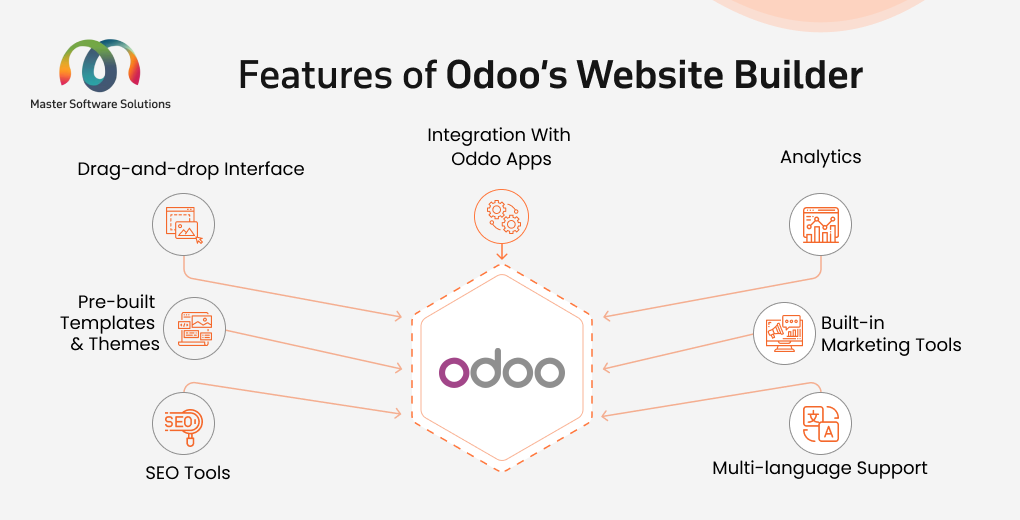Odoo is an open-source enterprise resource planning system that includes designing and developing great websites. It enables you to create business-oriented websites for custom operations.
Odoo supports building websites from small informational portals to an online store based on a robust CMS. This blog explores every aspect of Odoo website development, including website development types, features of Odoo’s website builder, and the cost.
Odoo website development types
Odoo enables you to develop a custom website based on your business requirements. This section discusses the types of websites you can build using Odoo. Types of websites you can develop are:
Customer facing
These websites are designed for interaction with an external audience and existing and potential customers. The customer-facing website aims to market your business, sell products or services, provide information, and build relationships.
- Corporate – Online platform for a company, providing information about its mission, values, services, and contact details.
- eCommerce – Platform to sell products and services online, such as catalogs, shopping carts, and order processing.
- Blogs and portfolios – Online interfaces used to share insights and news, and showcase creative work or past projects.
- Event websites – Sites dedicated to promoting and managing events, including registrations and ticket sales.
- Learning management systems – Platforms for delivering and managing online courses and educational content.
- Customer portals – Interfaces that enable customers to access their information, order history, support tickets, etc..
- Booking and appointment websites – Allow customers to schedule services or appointments online.
Business-integrated websites
These websites use the core Odoo business applications to streamline operations and provide enhanced functionalities.
- Websites integrated with CRM – Used to capture leads, manage customer engagement, and track sales pipelines directly from website forms.
- Websites integrated with inventory management – Shows real-time stock levels on your e-commerce site and ensures accurate inventory management.
- Websites integrated with sales and invoicing – Auto-generate quotations and invoices based on website interactions or online orders that link directly to your sales process.
- Websites integrated with project management – Enables clients to view project progress, collaborate on tasks, or access project documentation through a dedicated portal.
- Websites integrated with HR and recruitment – Allow your human resource department to manage job posts, receive applications, and streamline hiring.
Internal websites
These websites are designed for internal usage within an organization to improve communication, collaboration, and knowledge sharing among employees.
- Intranets – Internal communication platforms for sharing company information, news, policies, documents, and fostering internal workflow.
- Knowledge bases – Central platform of information, FAQS, and documentation for internal use or customers.
Features of Odoo’s website builder
Odoo offers a website builder with advanced tools and features to enable seamless and easy website building. They aim to establish or enhance their online presence and allow seamless integration with core operations. The features of the Odoo website builder are:
Drag-and-drop interface
It makes Odoo’s website builder more accessible for users without coding knowledge. The drag-and-drop interface allows you to easily add, arrange, and modify website elements, including text blocks, images, videos, forms, etc.
Pre-built templates and themes
Odoo offers professional design templates and themes that you can choose based on your business type. This saves time and provides a visually appealing website.
Mobile responsiveness
Odoo ensures the website automatically adapts and displays correctly on various screen sizes, providing a consistent and user-friendly experience, regardless of how users access the website.
SEO tools
There are built-in tools to help you optimize your website for search engines like Google. They include managing the meta-descriptions, keywords, URL structure, image alt text, and generating sitemaps.
Integration with Oddo apps
You can integrate your website with Odoo business applications, including sales, CRM, e-commerce, inventory, etc. This offers functionalities like capturing leads from the web forms into your CRM, displaying real-time inventory on your online store, and managing marketing campaigns.
Multi-language support
Businesses that target a global audience should opt for Odoo’s multi-lingual feature. The system allows you to create and manage website content in multiple languages, providing a localized experience for your visitors.
Built-in marketing tools
Odoo offers built-in marketing tools to help you promote your website and engage with your audience. These tools include email marketing campaigns, social media sharing, call-to-action buttons, and landing pages within a single platform.
Analytics
You can track website traffic, user behavior, and other key metrics. You can also integrate third-party analytical tools like Google Analytics for deeper insights.
How much does website development with Odoo cost?
The cost for developing an Odoo website depends on various factors, including complexity, features and functionalities required, and the level of customization. Odoo is an open-source platform; however, you have to make some investments. Factors that affect Odoo website development cost are:
Complexity and design
Simple layouts with standard Odoo themes and minimal customization are less expensive. Designing websites with unique layouts, advanced visual elements, animations, and tailored user interface and user experiences requires more effort and increases costs.
Functionality and integrations
The cost depends on the features and integrations you are looking for. Using a standard Odoo module with minimal modifications is cost-effective. Developing unavailable custom functionalities requires custom coding and costs more. Third-party integration with payment gateways, marketing automation tools can add complexities and costs.
Customization
The costs increase as the customization level goes higher. Theme adjustments are basic and usually straightforward. Modifying modules requires programming and can significantly impact the expense. Creating entirely new odoo modules to address specific business needs is the most expensive.
Web hosting and redirection
Odoo offers cloud hosting (Odoo Online and Odoo.sh) that simplifies setup but has its costs. You can also choose third-party hosting, where the costs might differ and require more technical configuration. The registration cost of your domain name and complex redirections can add to the costs. An SSL certificate is crucial for website security (HTTPS) and has an associated price.
Building an Odoo website
Designing an Odoo website involves various steps that can help you create a business-specific platform for your audience to engage with. Step-by-step guide to building an Odoo website:
Define your goals
Know what you want to achieve from Odoo website development. Some questions might include:
- Lead generation for your sales team.
- Selling products or services.
- Providing your company information and its offerings.
- Building brand awareness and authority.
- Offering customer support and resources.
Understand your target audience. They can influence your design, content, and features. Define your budget. It will help you decide on design complexity, custom features, and hosting options. Set a realistic timeline for the development process.
Choose domain
Select a domain name. Consider that the name is relevant, short, and pronounceable, reflects your brand identity, and is available. Choose the domain extension that aligns with your target audience and business nature. Register your domain with a reputable domain registrar.
Select an Odoo hosting provider
Choose the right hosting provider. You can use Odoo Online (SaaS), which is fully managed, easy to set up, and includes hosting, maintenance, and automatic updates. Odoo also offers Odoo.sh (PaaS) that is designed for more technical users and developers. You can also host on your server or third-party hosting providers like Azure or AWS.
Install the Odoo website builder
If you opt for Odoo.sh or Odoo Online, the Odoo website builder is available as an application within your Odoo instance. You can install it with a few clicks. However, if you opt for self-hosting, install Odoo Community or Odoo Enterprise Edition, and install the “Website” app from the Odoo app store.
Choose a theme
Browse and choose a theme that aligns with your brand identity and goals. You can customize theme colors, fonts, layouts, and other elements to match your requirements.
Create your web page
Plan the website’s structure. Use the drag-and-drop builder to add and arrange various building blocks to build page content. Create compelling and SEO-friendly content. Optimize images and videos for faster loading times. Maintain a visual style and tone of voice across all your website pages.
Add features and functionalities
Install relevant Odoo apps like e-commerce, Blog, Forum, Appointments, Live Chat, etc., for specific functionalities. Customize the app settings to align with business requirements and processes. Integrate other Odoo modules and consider developing custom modules if needed.
SEO optimization
Make your website Search Engine Optimized. Consider keyword search, optimize page titles and meta-descriptions, use relevant keywords in the content, optimize images with alt text, build internal and external links, and submit sitemaps to search engines.
Test your website
Thoroughly test website functionalities. Test it on various browsers and devices. Check for responsiveness, test loading speed, and get feedback from others.
Launch and promote your website.
Go live with your website. Announce your website launch and monitor the website’s performance. Implement marketing strategies to drive your goals.
Why choose Master Software Solutions for Odoo website development?
Master Software Solutions offers end-to-end Odoo website development services, including theme, custom app, and website development. We can help you with the associated customizations and integrations, ensuring the website meets your business requirements. Book a call to discuss your business and see how we can help you.