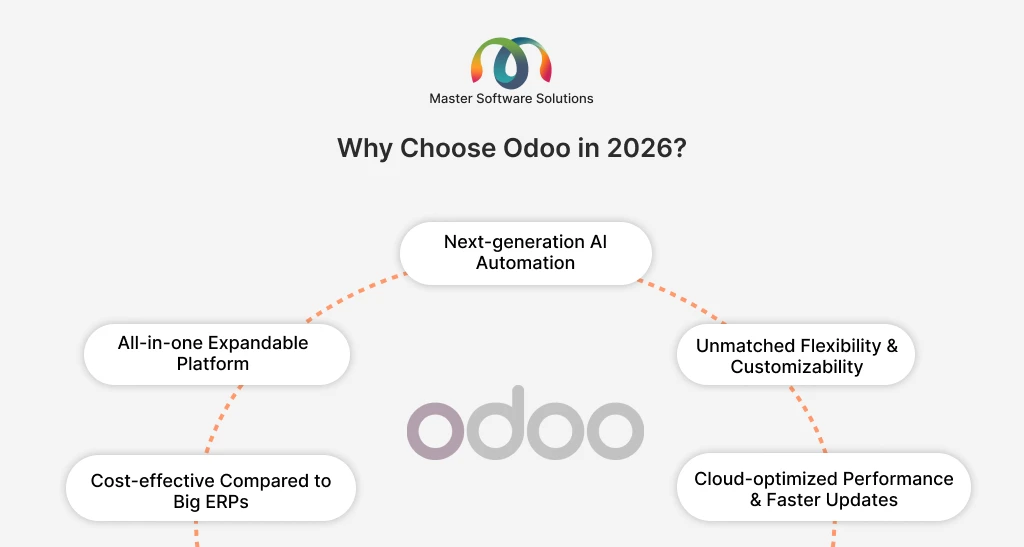Implementing an Odoo ERP system is no longer just an operational upgrade. It is a strategic step that defines how efficiently a business can scale, adapt, and compete. As we enter 2026, Odoo ERP has become a popular tool due to its flexibility, modular design, and powerful end-to-end business automation.
This ultimate guide to Odoo ERP implementation for 2026 explores everything you need to know, including the latest Odoo features, best-practice implementation strategies, common pitfalls to avoid, budgeting insights, and a step-by-step walkthrough to ensure your project runs smoothly.
Whether you are upgrading from a legacy system or adopting ERP for the first time, this guide provides the knowledge you need to ensure your Odoo implementation is a success.
What is Odoo?
Odoo is a comprehensive enterprise resource planning (ERP) platform that is designed to help businesses manage all their operations from a single, integrated system. It has a modular, flexible, and highly customizable architecture, making it suitable for companies of any size, from startups to large enterprises.
Key functionalities of an Odoo ERP system
Modular architecture: Odoo offers 60+ core modules and thousands of community apps. You can start with what you need, like CRM or Accounting, and add more as your business grows.
All-in-one platform: Instead of using separate tools for sales, finance, HR, and operations, Odoo connects everything in one place, improving efficiency and eliminating data silos.
Open source and enterprise options: Odoo is available in Community and Enterprise Editions. The Community Edition is a free, open-source version, whereas the Enterprise Edition is a paid version with advanced features, mobile support, cloud hosting, and built-in support.
Highly customizable: Odoo can be tailored to match specific workflows, industry requirements, or unique business needs. Custom modules and integrations are common.
User-friendly interface: It offers a modern, intuitive design that makes adoption easier for employees.
Suitable for all industries: Odoo provides specialized modules and apps for a wide range of sectors, including manufacturing, retail, services, education, healthcare, and logistics.
Key modules of the Odoo ERP software
CRM: Manage leads, opportunities, customer interactions, sales pipelines, and forecasting. This module is ideal for sales teams and customer-facing departments.
Sales: Automated quotations, sales orders, invoicing, pricing rules, and contract management. The module seamlessly integrates with CRM, Inventory, Accounting, and many more.
Purchase: Handles vendor management, purchase orders, RFQs, and bid comparisons, transparent procurement, and smarter purchasing decisions.
Inventory: Tracks stock, warehousing, barcode scanning, replenishment, and multi-warehouse operations. It offers real-time visibility and automated stock movements.
Accounting & finance: Manages invoices, payments, bank reconciliation, multi-currency, financial reporting, and tax. It offers localization for many countries.
Manufacturing: Covers BOMs, work orders, production planning, quality checks, maintenance, and PLM. The module is appropriate for small workshops and large-scale manufacturing plants.
Project management: Task management, planning, time tracking, project budgeting, and collaboration tools. This module applies to service companies and internal project teams.
Human Resources: It includes employee management, attendance, payroll, recruitment, appraisals, leaves, and expenses. The Human Resources module helps streamline end-to-end workforce operations.
Website and e-commerce: Drag-and-drop website builder, online store, product pages, carts, online payments, and shipping integrations.
Marketing suite: The module includes email marketing, SMS marketing, marketing automation, social media management, and event management. The marketing here is targeted with automated campaigns.
POS: Retail and restaurant POS with real-time inventory, loyalty programs, and offline support. It is used in stores, cafes, or supermarkets.
Helpdesk: Ticketing system for customer support, SLA management, and team assignment. The customer service teams use this module.
Field service: Manages on-site service visits, scheduling, worksheets, invoices, and route planning. It is best for HVAC, repair, and maintenance businesses.
Studio: Build custom apps and workflows without coding. It is useful for businesses with unique processes.
Why choose Odoo in 2026?
Choosing Odoo in 2026 means adopting a future-ready ERP packed with AI-automation, seamless integrations, and powerful business tools, all at a cost-effective price. Its growing ecosystem, enhanced cloud performance, and unmatched flexibility make it the ideal solution for companies aiming to scale smartly and efficiently.
Next-generation AI automation: The latest Odoo 19 version comes with deeply integrated AI features, smart document processing, automated forecasting, chatbot assistants, predictive inventory, and AI-driven decision insights.
All-in-one expandable platform: Odoo continues to grow as a full business suite, including ERP, CRM, HR, Finance, e-Commerce, Marketing, and POS. The system lets you run your entire business from one ecosystem.
Unmatched flexibility and customizability: The system offers thousands of apps and an ever-improving Studio (no-code builder) enables businesses to tailor Odoo to their exact workflows. Odoo’s modular approach makes it easier to scale as your business grows or changes.
Cost-effective compared to big ERPs: Compared to SAP, Oracle, or Microsoft Dynamics, Odoo offers enterprise-level features at a significantly lower total cost of ownership.
Cloud-optimized performance and faster updates: With Odoo’s cloud infrastructure and smoother migration tools, updates in 2026 are more rapid, safer, and more user-friendly. This ensures better uptime, better speed, and worry-free version upgrades.
Pre-implementation planning
Pre-implementation planning is the foundation of a successful Odoo ERP project. This stage involves defining your business goals, mapping current processes, identifying key requirements, and preparing your team for the transition.
Business needs and goal definition
- Identify the core challenges you want ERP to solve.
- Define measurable goals (e.g., faster order processing, reduced manual work).
- Clarify scope. Define which departments and processes will be included.
Current process mapping (AS-IS Analysis)
- Document existing workflows.
- Identify inefficiencies, bottlenecks, and redundant steps.
- Evaluate current tools and data flow.
Requirement gathering (TO-BE Analysis)
- List functional requirements for each department.
- Determine mandatory vs. optional features.
- Identify customizations or integrations needed.
Budget and resource planning
- Estimate software subscription costs.
- Define implementation, customization, and training expenses.
- Assign internal team members and roles.
Timeline & project roadmap
- Create a realistic implementation schedule.
- Set milestones and deliverables.
- Decide on a rollout strategy.
Data assessment & cleanup planning
- Identify data sources for the implementation schedule.
- Plan for data cleaning, validation, and formatting.
- Determine who is responsible for data preparation.
Change management strategy
- Prepare a communication plan for employees
- Identify training needs.
- Assess organizational readiness for ERP adoption.
Vendor/partner selection
- Choose an Odoo implementation partner or internal team.
- Evaluate expertise, certifications, and project experience.
- Set expectations on roles, responsibilities, and communication.
Risk assessment
- Identify potential obstacles (technical, operational, and user adoption).
- Create mitigation strategies.
- Establish escalation paths.
Choosing the right Odoo partner for implementation
Selecting the right Odoo partner is one of the most critical decisions in your ERP journey. A skilled partner can configure the system and can also guide you through process optimization, training, and long-term support. The right choice ensures your implementation stays on budget, meets business requirements, and delivers measurable value. Here are the key factors to consider when selecting the right Odoo implementation partner.
Experience & certifications
Look for partners with proven experience in Odoo projects, ideally with certified Odoo consultants and developers. Certifications indicate up-to-date knowledge of the latest Odoo versions and best practices.
Industry expertise
Choose a partner familiar with your industry (manufacturing, retail, service, logistics, healthcare, etc.). They will better understand your processes, compliance needs, and typical challenges.
Project methodology
Evaluate how the partner manages projects:
- Agile vs. waterfall
- Milestones and clear deliverables
- Testing and feedback loops
- Deployment and post-go-live support
- A structured methodology reduces risk and delays in implementation.
Customization & technical capability
Ensure that your partner can handle:
- Custom module development
- API integrations
- Automated workflows
- Data migration tasks
- This is crucial if your business requires tailored solutions
Communication and collaboration
- Strong communication is essential for ERP success. Choose a partner that:
- Provides transparent progress updates.
- Responds quickly
- Offers clear documentation
- Involves your team in every stage
Support and maintenance services
Post-implementation support determines long-term success. A reliable partner offers:
- Bug fixes
- Performance optimization
- Version upgrades
- Ongoing training
Client reviews & case studies
Check testimonials, references, and case studies to understand how the partner has delivered similar projects. Real-world results speak louder than proposals.
Budget transparency
A trustworthy partner provides:
- Clear pricing
- No hidden costs
- Accurate project estimates
- Multiple engagement models
What should you ask your Odoo implementation partner?
Choosing the right partner starts with asking the right questions. These questions help you evaluate their expertise, approach, and reliability.
Have you implemented Odoo in businesses similar to ours?
- Are your consultants and developers Odoo-certified?
- What implementation methodology do you follow?
- What level of involvement will our internal team need?
- Can you share client references or case studies?
Our Odoo ERP implementation phases
At Master Software Solutions, we follow well-defined phases. Each phase ensures the project moves smoothly from planning to go-live and long-term support.
Discovery and requirement analysis
This is the foundation of the project. The team gathers detailed business requirements, maps current Processes, identifies gaps, and defines the scope. A clear understanding at this stage helps build a precise implementation roadmap.
System design & solution blueprint
Based on the requirements, the implementation partner creates the solution design. The outcome is a blueprint document that guides the entire project. It includes
- Module selection
- Workflow design
- Customizations needed
- Data structure
- Integrations
- User roles & permissions
Configuration and customization
The Odoo system is configured according to the approved blueprint. This phase ensures Odoo aligns with your specific business processes. Task includes:
- Setting up modules
- Defining workflows
- Creating master data structures
- Developing custom features or modules of the required
Data migration
Data from legacy systems is cleaned, mapped, and imported into Odoo. Accurate data is crucial for seamless operations. This process involves:
- Data extraction
- Cleaning & formatting
- Test migrationsFinal migration before go-live
Testing (UAT: User Acceptance Testing)
Users test the system in real-world scenarios. This step validates that the system meets business requirements. The key activities of testing include
- Functional testing
- Workflow testing
- Integration testing
- Fixing bugs or mismatches
Training & change management
Employees are trained to use the system confidently. This includes
- Hands-on training sessions
- User manuals and documentation
- Change management communication
- Proper training ensures higher user adoption.
Go-live deployment
The system is officially launched. This is the most critical stage and requires close monitoring. The steps included in deployment include
- Final data migration
- Switching from the old system to Odoo
- Performance check
- Live support during the initial days.
Post-go-live and continuous improvement
After launch, the partner provides ongoing support to ensure stability and optimize processes. ERP implementation is not a one-time event; it evolves as the business grows. This includes
- Bug fixes
- Minor enhancement
- Performance optimization
- Version upgrades
- Additional module rollouts
Conclusion
Odoo ERP implementation in 2026 can be a strategic investment into efficiency, scalability, and long-term business growth. Odoo’s powerful modular ecosystem, AI-driven automation, and flexibility enable businesses to streamline operations and stay competitive in a rapidly evolving digital landscape. Whether you are a growing SME or an established enterprise, Odoo provides the tools needed to optimize processes, enhance collaboration, and deliver a better customer experience.
Master Software Solutions is a certified Odoo partner that offers end-to-end implementation services. Our services involve implementing multiple Odoo modules based on your business requirements and goals. We provide customized ERP solutions to cater to unique business demands across multiple industries. Contact us to discuss your business requirements and see how we can help.