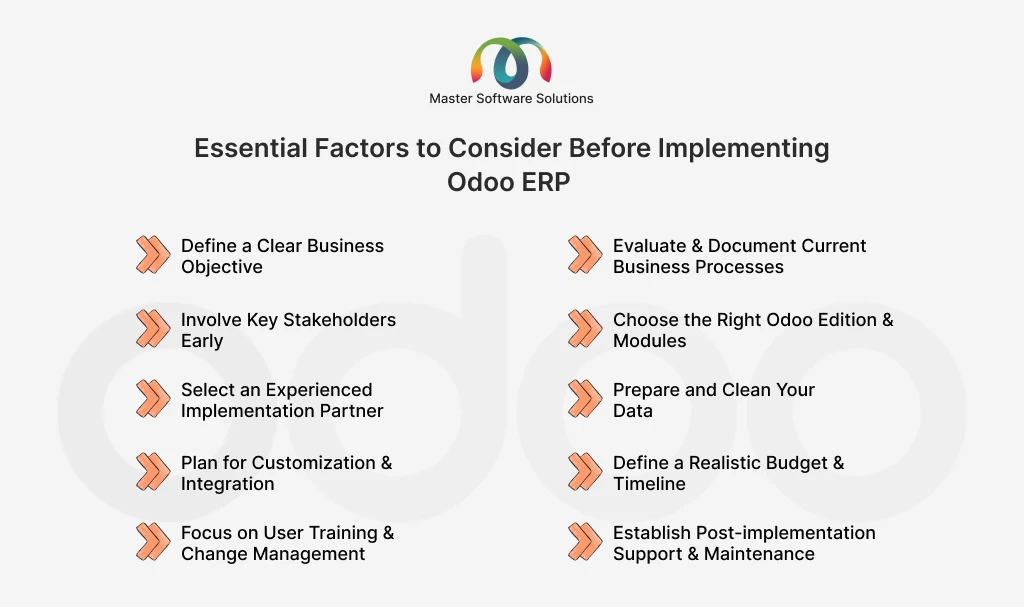Before you start with modules and workflows, it is crucial to lay the groundwork. They include defining clear objectives, assessing your existing processes, and aligning your team for change. This guide explores the essential prerequisites every business should complete before starting an Odoo project.
Essential factors to consider before implementing Odoo ERP
Implementing an Odoo ERP system is a strategic move that can redefine how your organization manages operations, data, and decision-making. However, the success of your Odoo implementation doesn’t start with the software; it begins with proper preparation. Before diving into configuration and customization, businesses must lay the groundwork to avoid costly delays and ensure a smooth transition. Here are crucial considerations to make before implementing Odoo ERP software.
Define a clear business objective
Before implementing Odoo ERP, the most critical step is to define clear, measurable, and achievable business objectives. This ensures your implementation stays focused on solving real business challenges rather than simply deploying new software.
Many projects fail without a precise understanding of why they are implementing ERP in the first place. Odoo offers various features, and not all are relevant for your business. Defining goals helps you select the right modules, plan realistic timelines, and measure success effectively.
Key factors to consider
- Start by analyzing your existing processes. What are the problems you are facing?
- Your ERP goals should align with the company’s broader business strategy, including growth, cost reduction, scalability, or digital transformation.
- Define objectives that are Specific, Measurable, Achievable, Relevant, and Time-bound (SMART).
- Not all goals can be achieved at once. Rank them by rank and feasibility.
- Communicate your objectives with all your stakeholders, including management, implementation partners, and end users.
Evaluate and document current business processes
Before implementing Odoo ERP, it is essential to have an extensive understanding of how your business currently operates. Evaluating and documenting existing processes helps you identify inefficiencies, redundancies, and gaps that Odoo can address, ensuring that the system aligns with the business needs.
This acts as the bridge between your current state and your desired future state. The more accurately you document your workflows, the smoother your Odoo configuration and data migration will be.
Key aspects to consider
- Begin by outlining how each department functions. Identify what systems and tools are currently in use and use process maps or flowcharts to visualize each step.
- Analyze the mapped processes and identify bottlenecks or duplication of efforts.
- Conduct user interviews or workshops to gather honest feedback.
- Standardize repetitive or inconsistent processes and remove unnecessary steps.
- Compile all process maps, notes, and optimization.
Involve key stakeholders early
One of the most important critical factors that determines the success of Odoo implementation is the active involvement of key stakeholders from the very beginning. Stakeholders provide valuable insights, help shape requirements, and ensure the new system aligns with organizational goals.
Involving them early minimizes resistance to change but also fosters ownership, accountability, and collaboration throughout the project lifecycle. Your key stakeholders include everyone who plays a role in or is affected by the ERP implementation. They may consist of executive leadership, department heads/managers, end users, the IT team, and the Odoo implementation partner.
Key steps to effectively involve stakeholders
- Establish a dedicated ERP project team to make decisions, review milestones, and ensure alignment across the organization.
- Each stakeholder must understand their responsibilities from the start.
- Foster regular meetings and encourage open discussions to prevent misunderstandings.
- They should be involved actively during the requirement-gathering stage.
- This promotes a culture of ownership.
Choose the right Odoo edition and modules
Selecting the right Odoo edition and modules is one of the most important decisions. Odoo’s flexibility is its greatest strength; however, without extensive knowledge, this can be overwhelming.
Understanding Odoo editions
Odoo offers two main editions, including Community and Enterprise. They both provide robust functionalities; however, they may differ in features, scalability, and support options.
Odoo Community Edition
- Open-source and free to use
- Suitable for startups or small businesses with a limited budget
- Include core modules such as Sales, Purchase, Inventory, Accounting, and CRM.
- Relies heavily on community support and third-party apps.Customization and maintenance may require more technical expertise.
Odoo Community Edition
- Commercial version with a licensing fee.
- Ideal for medium-to-large businesses that require advanced functionality and official Odoo support.
- Includes all Community plus advanced modules.
- Offers better performance, security, and mobile access.
- Comes with official Odoo technical support, regular updates, and cloud hosting options.
Select the right Odoo module
Here are some commonly used Odoo modules and their key benefits:
- Sales: Streamlines the sales cycle, from quotation to invoicing.
- CRM: Helps manage leads, opportunities, and customer relationships.
- Inventory: Tracks stock levels, warehouses, and movements in real-time.
- Accounting: Automates financial operations, reporting, and compliance.
- Purchasing: Manages supplier relationships and purchase orders.
- Manufacturing (MRP): Controls production, work orders, and bills of materials.
- HR & Payroll: Handles recruitment, attendance, payroll, and employee records.
- Project Management: Organizes tasks, tracks progress, and enhances team collaboration.
- Website & eCommerce: Integrates online sales channels directly with back-end operations.
Tips for choosing the right module
- Focus on critical departments or processes first.
- Avoid over-implementation, as it can lead to confusion and delays.
- Ensure the modules you choose integrate seamlessly with each other and third-party systems.
- Hire an Odoo implementation partner, like Master Software Solutions. They can help you evaluate your business needs and recommend the ideal combination.
Select an experienced implementation partner
Implementing Odoo ERP requires expertise to ensure a smooth transition. Choosing the right partner ensures your Odoo system is configured, customized, and deployed to align perfectly with your business goals.
A qualified Odoo implementation partner brings not only technical skills but also valuable business process insights, project management experience, and post-launch support. Key criteria for choosing the right Odoo partner:
- Always check whether the partner is an official Odoo partner
- Review their track record. Check how many implementations they have completed. Ensure they have industry-specific knowledge.
- They must have technical and functional competence, ensuring that the system is both technically and business-aligned.
- Ask for references or case studies. Consider speaking to old clients or reading documented success stories.
- Ensure your partner provides regular progress updates, set realistic timelines, & involve your team.
- Your partner should know how to adapt Odoo to your needs without overcomplicating the system.
- Ensure your partner offers ongoing support, system maintenance, and user training.
Prepare and clean your data
Before migrating information from your old systems into Odoo, it is crucial to prepare, clean, and validate your data. Poor or inconsistent data can lead to reporting errors, workflow disruptions, and user frustration.
Why does data preparation matter?
Preparing data ensures that only relevant, accurate, and usable information enters your new ERP system, helping you:
- Eliminate duplicate or outdated entries.
- Ensure consistency across departments.
- Prevent migration errors and system slowdowns.
- Build a reliable foundation for analytics and reporting.
Key steps to prepare and clean your data
- Start by defining which data sets you’ll move into Odoo (customer & supplier records, product and supplier records, charts of accounts, and financial transactions).
- Standardize data formats before importing into Odoo for smooth mapping between your old system and Odoo’s data fields.
- Eliminate duplicates and inconsistencies. Verify that key identifiers are unique and correctly linked.
- Perform spot checks or audits to ensure data accuracy and to clean data, ensuring that reports and dashboards in Odoo reflect real business conditions from day one.
- Before final migration, conduct a trial import using a subset of your data.
- Once Odoo is live, maintaining data quality becomes an ongoing task.
Plan for customization and integration
Odoo can be tailored to fit your unique workflows, industry requirements, and business goals. However, customization and integrations should be approached strategically. Over-customization or poorly planned integrations can lead to higher costs, longer timelines, and maintenance challenges down the line.
Understand when to customize
Odoo offers a rich suite of standard modules that meet the needs of most organizations right out of the box. However, every business has unique processes that may require additional features or modifications.
Customize when:
- Odoo could not address your business’s standard workflows.
- You need industry-specific functionalities.
- You require unique reports and dashboards, or when the data field is not available by default.
Avoid customization:
- A standard Odoo feature or configuration already meets the need.
- The modification adds complexity without tangible business benefits.
- It risks compatibility issues during future Odoo updates.
Planning for third-party integrations
Many businesses rely on external systems such as e-commerce platforms, CRMs, POS systems, or shipping and payment gateways. Integrating these with Odoo ensures smooth data flow and operational efficiency.
Common Odoo integrations
- eCommerce Platforms: Shopify, Magento, WooCommerce
- Accounting Systems: QuickBooks, Xero (for legacy data migration or hybrid setups)
- Payment Gateways: PayPal, Stripe, Razorpay
- Marketing Tools: Mailchimp, HubSpot, Google Analytics
- Logistics and Shipping: DHL, FedEx, ShipStation
Considerations to make when planning integrations
- Define data to be synced.
- Set clear data flow directions (one-way or two-way synchronization).
- Consider integration frequency (real-time, hourly, or daily).
- Evaluate whether to use the Odoo built-in connectors, third-party apps, or custom API development.
Odoo customization & integration best practices
- Document all your requirements clearly. Prioritize based on business value and implementation feasibility.
- Choose Odoo implementation experts who understand Odoo’s framework and best practices.
- For minor adjustments, stick to standard settings rather than relying heavily on custom coding.
- Test every customization and integration thoroughly in the staging environment before going live.
- Document customizations and integrations for future reference. This makes the future processes faster and safer.
Define a realistic budget and timeline
Budgeting and scheduling are the two most important components of a successful Odoo ERP implementation. Many projects face delays or unexpected costs because businesses underestimate the time, effort, and resources required to implement a system that touches every part of the business. The key factors to consider in your budget include
Software licensing and hosting costs
Include the recurring costs of licensing, cloud hosting, and system upgrades in your budget forecast.
- Odoo Community: Free and open-source, but you’ll incur costs for hosting, customization, and support.
- Odoo Enterprise: Requires annual licensing fees based on the number of users and modules.
- Hosting options: Choose between Odoo Online (SaaS), Odoo.sh (managed hosting), or on-premises servers.
Implementation and consulting fees
Partners’ or consultant fees form a significant part of your investment. The more complex your workflows, the greater the effort required. These cover:
- Requirements analysis and process mapping
- Configuration and module setup
- Customization and integrations
- Testing and go-live support
Data migration
Data cleaning, migration, and validation take time and resources. The costs include the costs for a data specialist or migration tools to ensure a smooth transition without data loss.
User training and change management
Training is essential for successful adoption. Make a budget for user workshops, manuals, and ongoing learning sessions to help employees transition smoothly.
Post-implementation support and maintenance
Allocate funds for ongoing support, bug fixes, and optimizations after go-live. Proactively improve the system to maximize the system’s long-term value.
Defining realistic timelines
- Break the project into phases:
- Discovery and requirement gathering
- System configuration and customization
- Data migration and testing
- User training and pilot run
- Go-live and post-launch support
- Include buffer time for testing, rework, and stakeholder reviews.
- Consider a modular rollout instead of releasing all features at once. Begin with core modules and then expand as users gain confidence.
- Collaborate with your Odoo implementation partner. They can provide realistic timelines based on their experience with similar projects.
Tips for defining your budget
- Set clear milestones and success metrics for each project phase.
- Review progress regularly against budget and time targets.
- Maintain transparent communication between stakeholders and implementation teams.
- Be flexible. Some adjustments are inevitable as the project evolves.
Focus on user training & change management
Successful Odoo implementation depends not only on technology but also on people and how well they understand, accept, and use the new system in their daily work. This makes the user training and change management critical prerequisites of an Odoo ERP implementation. They ensure a smooth transition from old processes to new, reducing resistance and maximizing the return on your ERP investment.
The right training and change management lead to:
- Higher user adoption and confidence.
- Faster transition with fewer operational disruptions.
- Improved data accuracy and productivity.
- A culture that embraces innovation and continuous improvement.
The key steps for effective user training
- Create a structured training strategy that covers all user levels. The training includes understanding Odoo’s core features and modules, learning new workflows specific to each department, and using dashboards, reports, and automation.
- Conduct hands-on sessions in a test or staging environment where employees can practice real-life scenarios without risk.
- Create easy-to-understand guides, cheat sheets, and short video tutorials for quick reference.
- Identify and train a few employees in each department as Odoo champions or “super users.”
- Conduct follow-up sessions to address new questions, reinforce best practices, and introduce advanced features as users become more comfortable.
Implementing strong change management
- Inform employees about the project’s goals, timeline, and expected benefits early in the process.
- Encourage user feedback during testing and configuration.
- Emphasize how Odoo will make daily tasks easier.
- Track how effectively teams are using the system after go-live.
Establish post-implementation support and maintenance
Implementing Odoo ERP is not the end of your journey; it is the beginning of a process of refinement and growth. Once the system goes live, continuous support and maintenance become crucial to ensure your ERP runs smoothly, remains up to date, and continues to meet evolving business needs.
Without a structured post-implementation plan, even the best Odoo setups can face performance issues, user frustration, or data inconsistencies over time. Establishing a robust support framework ensures stability, long-term success, and continuous improvement.
The key components of effective post-implementation
- Establish a support team that includes your internal IT staff and your Odoo implementation partner.
- Schedule periodic system reviews to ensure Odoo runs smoothly. You can monitor system load and performance metrics, data synchronization between modules, and integration health.
- To manage support requests, use a ticketing system or helpdesk, ensuring each issue is logged, assigned, tracked, and resolved as quickly as possible.
- Users may need additional training.
- Keep your system current by applying patches, module upgrades, and version updates with your implementation partner.
- After a few months of usage, assess how well Odoo is meeting your business objectives.
Bottom-line
Implementing Odoo ERP can streamline operations, improve efficiency, and drive business growth. It requires a well-structured plan, strategic decision-making, and active involvement from all stakeholders at every stage. Master Software Solutions is a certified Odoo partner. We help businesses set up, customize, and manage Odoo from start to finish. Book a consultation today and see how we can simplify your ERP journey. Book a free consultation today and find out how we can streamline your business with Odoo.