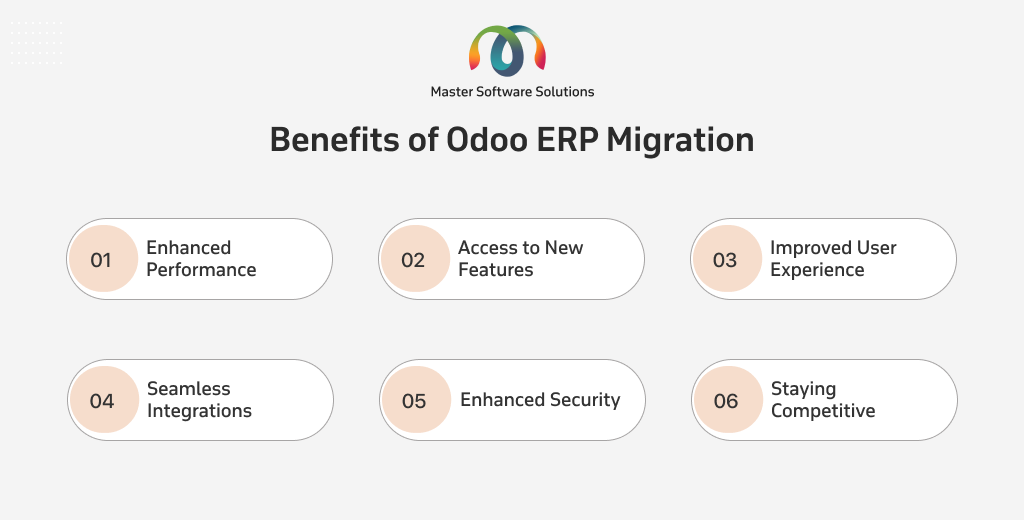Are you using Odoo’s older version and want to migrate to the newer one? Or Are you looking to migrate from your old legacy system to the Odoo ERP system?
This blog presents a complete guide for migrating from a legacy system to Odoo or from an older Odoo version to a newer version.
What is Odoo migration?
Odoo migration refers to moving your business data, applications, and configurations from an older existing system to a new Odoo environment. This involves migrating from an older version to Odoo’s newer version or from an existing system to Odoo. The process aims to leverage new features, performance, and security improvements of the newer Odoo version.
Types of Odoo migrations
There are three types of popular Odoo ERP migrations. One is for businesses using Odoo and wanting to migrate to the newer version, and the second is for businesses using the legacy system or other ERP systems and wanting to move to Odoo. The third one is the migration from one server to another without changing the Odoo version.
From an older Odoo version to the newer
If you are using Odoo, Odoo ERP migration means moving from an older version to the latest version, for example, from Odoo 15 to Odoo 16 or 17. This empowers you with the advanced features, performance enhancements, and security updates.
From legacy systems to Odoo
If you are using other systems, such as SAP, NetSuite, or other business management systems, migration involves moving all your data and processes to an integrated Odoo platform.
Server migration
If you want to move your Odoo instance to a different server without changing the version of Odoo ERP.
Benefits of Odoo ERP migration
Odoo ERP migration offers various benefits for businesses, whether you are upgrading the existing Odoo version or moving from another platform. The benefits of Odoo ERP migration are:
Enhanced performance
Odoo’s latest versions offer significant performance enhancements, improving loading times, smoother navigation, and quicker processing of tasks. This can help you boost your overall productivity and reduce user frustration.
Access to new features
Odoo releases new and robust features with its latest version, ensuring advancements to streamline operations, automate processes, and gain a competitive edge. A newer Odoo version might offer better reporting, integration capabilities, or more user-friendly interfaces.
Improved user experience
Odoo aims to make its platform more intuitive and easier to use. Migration provides a more modern and efficient working environment, increasing user adoption.
Seamless integrations
Newer Odoo versions enhance integrations, ensuring smooth data flow and better collaboration across different departments.
Scalability and flexibility
Odoo’s modular structure offers scalability and flexibility in choosing only the business applications needed for your business. Migrating to a newer version ensures that your Odoo system remains scalable and adaptable.
Enhanced security
Odoo updates include crucial security patches and improvements, protecting your business data from potential vulnerabilities and ensuring compliance with the latest security standards.
Staying competitive
Using an outdated system can put you at a disadvantage. Migrating to the latest Odoo version ensures you leverage modern technology to optimize your operations and remain competitive.
Odoo migration process (from an older Odoo version to a newer version)
Here, we’ll discuss the migration process for businesses already using Odoo that want to upgrade their existing system to the latest version.
Planning and analysis
Define your objectives, assess compatibility, choose a strategy, and conduct data audits.
Preparation
Back up your existing system, set up the new environment, install the base module, and prepare custom modules.
Migration
Migrate data using Odoo upgrade scripts or other methods and custom modules.
Testing
Conduct thorough testing for functional, custom module, integration, user acceptance, and performance.
Deployment and go-live
Get the final backup and switch to a new environment. Continuously monitor the system post-migration.
Post-migration activities
User training, ongoing support, and maintenance.
Odoo migration process (from legacy to Odoo)
The Odoo legacy system migration involves moving from a non-Odoo system (or multiple systems) to a fresh Odoo implementation. This process includes:
Plan and define project scope
Define your objectives and the scope for the Odoo ERP migration project. Understand the structure and data of your existing system. Map the Odoo modules to determine which one replaces your current systems. Identify necessary customizations and integrations needed. Establish a timeline and budget for the entire migration process.
Prepare for migration
Extract data from your current system in a suitable format. Cleanse and transform data into the format needed for Odoo migration. Install and configure the chosen Odoo version. Install standard, third-party, or custom modules. Set initial configurations, user roles, and access rights.
Migration, customization, & integrations
Import cleaned and transformed data into the apt Odoo module using tools such as Odoo’s import functionality or a custom script. Develop and implement required custom modules or modifications. Set necessary integrations with external systems.
Testing the migration
Use various testing methodologies for thorough testing via unit testing, integration testing, User Acceptance Testing (UAT), end-to-end testing, and performance testing.
Deploy and go-live
Perform a final migration if needed. This is done if any changes are made in the old system during the testing phase. Launch the new Odoo environment and provide immediate support for users.
Post-migration
Train users on the Odoo system and workflows. Provide ongoing support, monitor system performance, and make required changes or optimizations.
Choosing the right Odoo migration partner
The Odoo migration process might seem easy as you are reading it; however, it comes with various challenges that require technical and functional expertise and skills to overcome. This calls for the need to partner with an Odoo migration service. Selecting the best Odoo implementation company is crucial to ensure successful Odoo migrations. Consider these factors while choosing the right partner for Odoo ERP migration:
- Certified Odoo partner
- Odoo expertise and skills
- Proficient in the Python programming language
- Extensive industrial knowledge
- Technical and functional Odoo expertise
How can Master Software Solutions help you with Odoo migration?
Master Software Solutions, a certified Odoo Ready Partner, is an Odoo consulting company with a team of 90+ experts. We offer end-to-end Odoo ERP services and can help you with a seamless Odoo migration process. Whether you are migrating from a legacy system to Odoo or from an older Odoo version to a newer version, we can assist you. Book a call and discuss your business requirements to see how we can help.