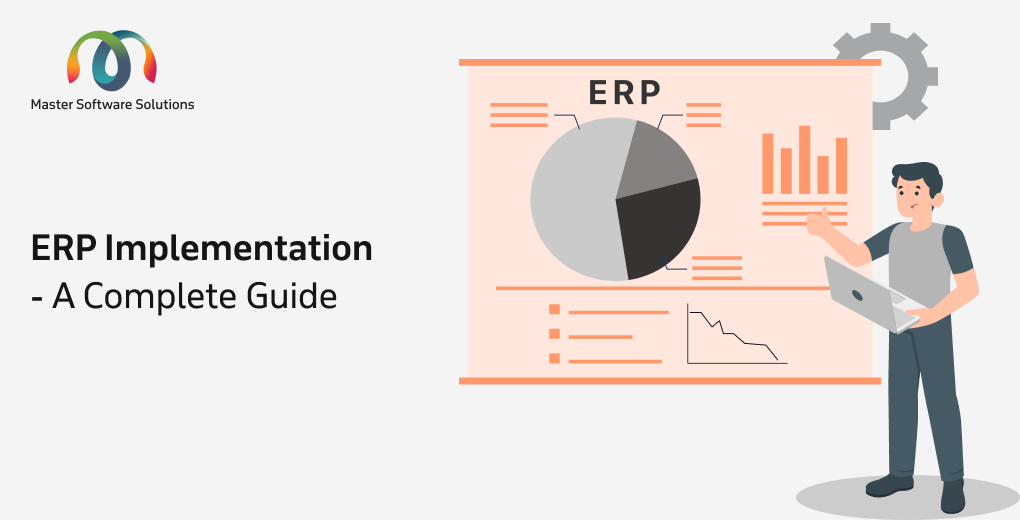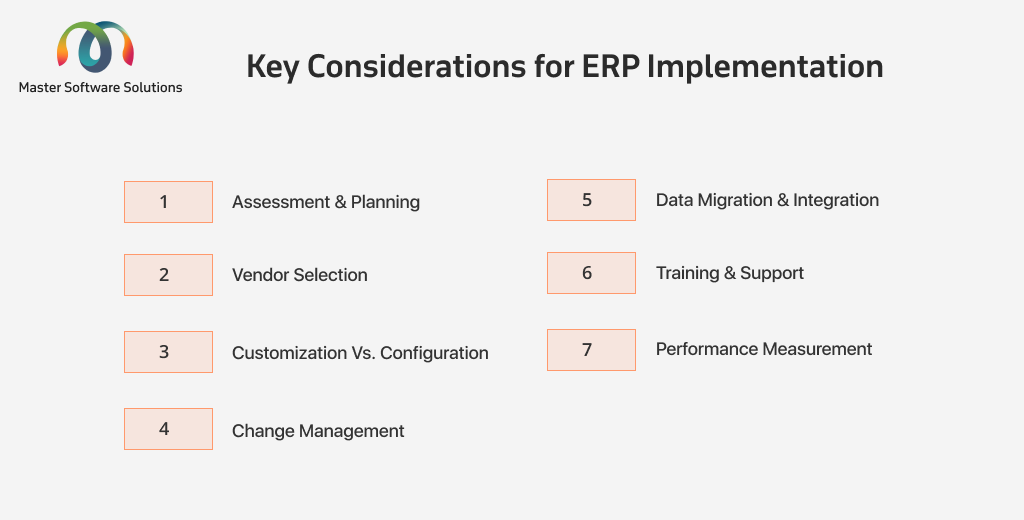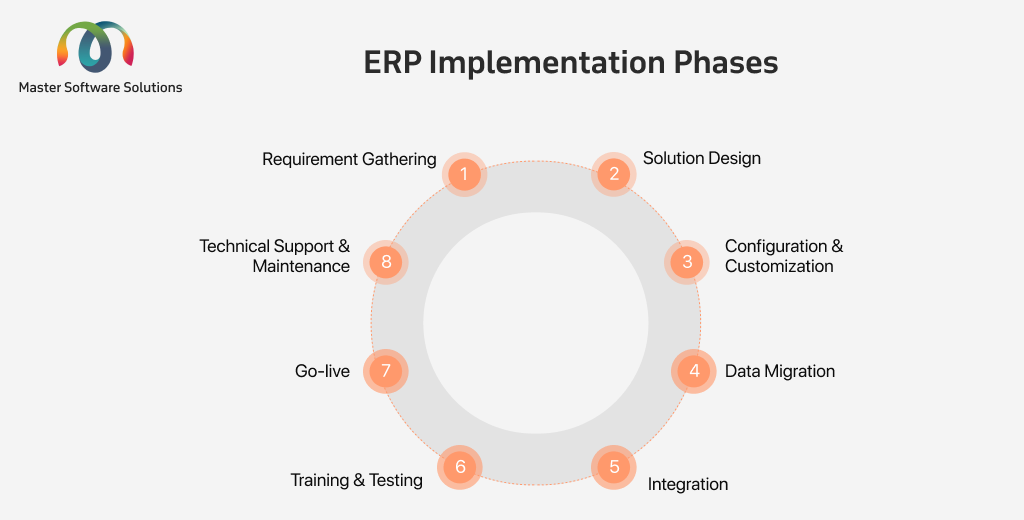Implementing an ERP is not just about installing software; however, it is a strategic approach that requires careful planning, cross-functional collaboration, and change management. In this complete guide, we’ll talk you through everything you need to know about ERP implementation, from key phases and common challenges to what to look for in a reliable implementation partner.
This blog covers:
What is an ERP implementation?
ERP implementation is the process of planning, configuring, and deploying an Enterprise Resource Planning (ERP) system in an organization. The ERP system integrates core business processes, such as finance, inventory, sales, procurement, manufacturing, and human resources, into a unified platform to improve efficiency, accuracy, and decision-making. ERP implementation aims to:
- Streamline your business operations.
- Reduce manual work and duplication.
- Improve data accuracy and reporting.
- Enable scalability and growth.
- Foster collaboration across departments.
Challenges without ERP implementation
Small businesses might find it easy to manage their operations; however, as they grow, managing those same operations becomes tiresome. Here are the challenges you might be facing without an ERP system.
Disconnected processes
Without any centralized system, different departments use separate tools or manual methods, leading to fragmented workflows. Sales, finance, inventory, and operations may all work in silos, causing delays, miscommunication, and duplicated efforts.
Limited visibility and decision-making
The lack of centralized data makes it hard for businesses to gain real-time insights into performance. Business decisions are made based on outdated or incomplete reports, which can slow growth and reduce competitiveness.
Inaccurate and incomplete data
When the data is scattered across spreadsheets and disconnected systems, it is prone to errors, inconsistencies, and loss. This can reduce trust in reporting and lead to compliance issues or operational mistakes.
Ineffective resource allocation
Without integrated planning and forecasting tools, businesses struggle to allocate resources, such as labor, inventory, or capital, effectively. This can lead to overstocking, underproduction, or poor customer service.
Key considerations for ERP implementation
There are several key aspects to consider when implementing ERP systems. Here are some of the key considerations you must take seriously to ensure a hassle-free ERP implementation.
Assessment and planning
Begin with a thorough evaluation of the current business processes, pain points, and future goals. This helps define the scope, budget, timeline, and key stakeholders for ERP implementation.
Vendor selection
Choosing the right ERP implementation vendor is crucial. Evaluate vendors based on industry experience, system capabilities, scalability, support services, and alignment with your business requirements.
Customization vs. configuration
Decide on whether to configure the ERP system using built-in tools or develop custom features. While configuration is faster and more cost-effective, customization may be necessary for unique business processes, but can increase complexity and costs.
Change management
ERP system affects people and processes. Effective change management involves communicating benefits, addressing resistance, involving users early, and ensuring buy-in across levels of the organization.
Data migration and integration
Accurate data transfer from the legacy system is essential. Clean, validate, and map data properly. Also, ensure seamless integration with other systems like CRM, POS, e-commerce, or third-party logistics.
Training and support
Comprehensive training helps users adapt quickly and reduces errors. Post-go-live support is equally important to resolve issues, gather feedback, and ensure smooth operations.
Performance measurement and optimization
Define KPIs and success metrics to measure the system’s impact. Post-implementation reviews help identify areas for improvement and ensure that the ERP continues to deliver value.
Common ERP implementation challenges
There are various ERP implementation challenges you might face without proper guidance. Some of these ERP implementation challenges you might face are:
Resistance to change
Employees may be hesitant to adopt new systems, especially if they are comfortable with existing processes. This resistance can slow adoption, reduce productivity, and undermine the system’s effectiveness unless change management is handled proactively.
A lack of clear goals
Without well-defined objectives and KPIs, teams may struggle to stay aligned. Unclear goals can result in scope creep, wasted resources, and failure to deliver measurable business value from the ERP system.
Customization delays
Extensive or unnecessary customizations can delay the implementation timeline, increase costs, and complicate future upgrades. Businesses often underestimate the time and resources required to tailor the ERP to their needs.
Too many opinions
When there are too many stakeholders involved without clear roles or leadership, decision-making slows down. Conflicting viewpoints and the lack of consensus can stall progress and create implementation confusion.
Customer impacts
During implementation, day-to-day operations may be disrupted, leading to shipment delays, poor service, or inventory mismatches. If not managed carefully, this can negatively affect customer satisfaction and business reputation.
ERP implementation phases
The ERP implementation process includes multiple steps that ensure successful ERP implementation and smooth migration from your legacy system to the new platform. The process includes:
Requirement gathering
In this phase, project stakeholders identify and document business processes, current system gaps, and desired outcomes. The goal is to define what the ERP system needs to achieve and align it with organizational objectives.
Solution design
Based on the gathered requirements, the ERP implementation partner maps business processes to ERP functionalities. This helps select the right ERP platform, such as Odoo or Microsoft Dynamics 365. This includes designing workflows, user roles, dashboards, and approval flows tailored to the business model.
System configuration & customization
The ERP is configured to match business workflows, and necessary customer features are developed. Configuration uses built-in tools, while customization involves coding for specific needs not available out of the box.
Data migration
Accurate and clean data from existing systems is extracted, transformed, and loaded into the ERP. This includes customer records, financials, inventory, suppliers, and historical data, ensuring continuity.
Integration
The ERP is integrated with other key systems such as CRM, POS, e-commerce platforms, HRM, and third-party logistics providers. This ensures seamless data flow and process synchronization across the business.
Training and testing
End users are trained on how to operate the ERP effectively. Simultaneously, the system undergoes functional testing, user acceptance testing (UAT), and performance validation to ensure it meets requirements.
Go-live
The ERP system is deployed in the live environment. This phase may be done in stages or all at once. Teams monitor for any issues and ensure operational continuity.
Technical support & maintenance
Post-deployment, the system requires continuous monitoring, bug fixing, updates, and support. Regular maintenance ensures system reliability, user satisfaction, and long-term scalability.
Choosing the right partner for ERP implementation
Choosing the right ERP implementation partner is crucial for the success of your project. Here are the things you need to look for before committing to one:
Industry experience
Look for a partner with experience in your specific industry. They’ll understand your unique business challenges, compliance needs, and best practices, reducing the learning curve and implementation risks.
ERP product expertise
Ensure that the partner has deep expertise in the ERP platform you’re implementing. At Master Software Solutions, we work on Odoo and Microsoft Dynamics to provide tailored solutions for your business. We are certified Odoo and Microsoft Dynamics partners.
Customization & integration capabilities
Your partner should be able to handle system configuration, custom module development, and third-party integrations, including CRM, e-commerce, POS, logistics, etc., tailored to your operations.
Strong project management skills
Effective communication, transparency, and timeline management are vital. Look for an ERP implementation partner that follows structured implementation methodologies and provides clear milestones, roles, and responsibilities.
Post-go-live support
The relationship doesn’t end at go-live. Choose a partner who follows structured implementation methodologies and provides clear milestones, roles, and responsibilities.
Why choose Master Software Solutions for ERP implementation?
At Master Software Solutions, we don’t just implement ERP systems; we build scalable, customized solutions that fit perfectly with your business goals and industry challenges. Reasons you should partner with us for ERP implementation are:
Industry-specific expertise
We have hands-on experience in implementing ERP solutions across manufacturing, retail, logistics, healthcare, and service-based businesses. Our domain knowledge ensures we understand your workflows and regulatory requirements from day one.
Certified ERP professional
Our team includes certified consultants and developers with deep expertise in platforms, including Odoo and Microsoft Dynamics. We can tailor each ERP deployment to your operational model.
End-to-end services
We offer one-stop ERP services from initial discovery and requirement gathering to solution design, configuration, integration, training, and support, managing the entire ERP lifecycle. Whether it’s a cloud-based ERP, on-premises, or hybrid, we ensure a smooth transition.
Customization and integration capabilities
We specialize in building custom modules and integrating ERP with third-party systems like e-commerce platforms, CRM, POS, logistics tools, and payment gateways, enabling unified, real-time business operations.
Proven methodology & project management
Our implementation follows structured, agile-driven methodologies. With clear milestones, consistent communication, and a dedicated product manager, we deliver projects on time, on budget, and with full transparency.
Post-go-to-live support & optimization
Our commitment doesn’t end at go-live. We provide ongoing system maintenance, user training, module upgrades, and performance tuning to ensure your ERP keeps pace with your business growth.
Focus on ROI and digital transformation
We design ERP solutions that aren’t just functional; they drive efficiency and cut costs, and improve decision-making. Our goal is to ensure your ERP investment delivers measurable, long-term value.
Conclusion
Master Software Solutions provides end-to-end ERP implementation services, including implementation, customizations, integrations, migrations, and support and maintenance to ensure seamless and smooth ERP implementation. We work on ERP systems such as Odoo and Microsoft Dynamics 365 to provide tailored solutions that align with your business operations. Schedule a meeting to discuss your project and see how we can help.