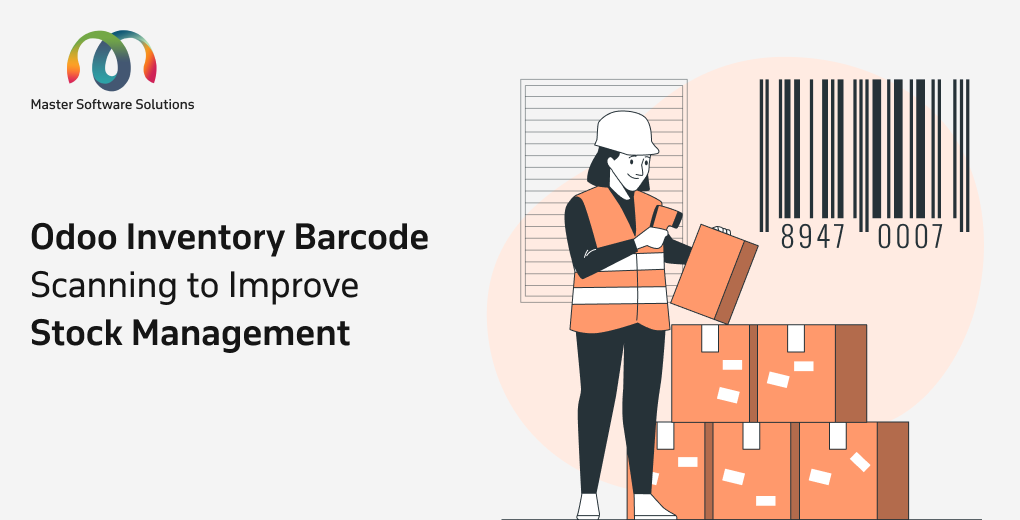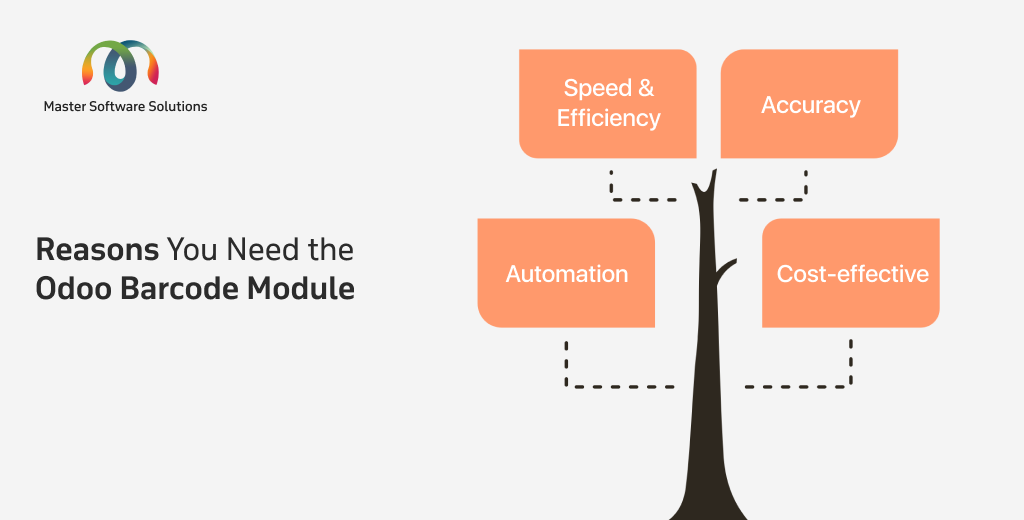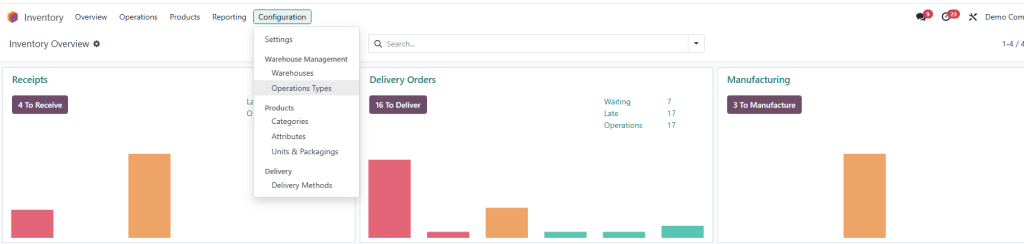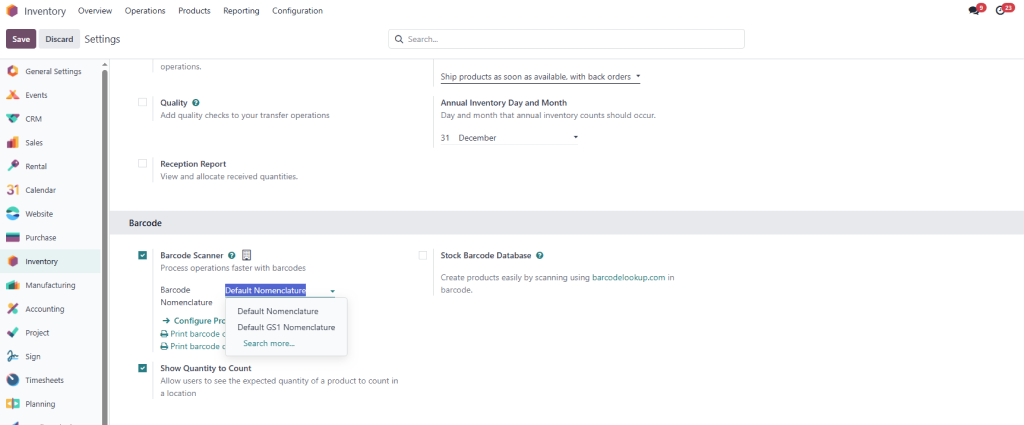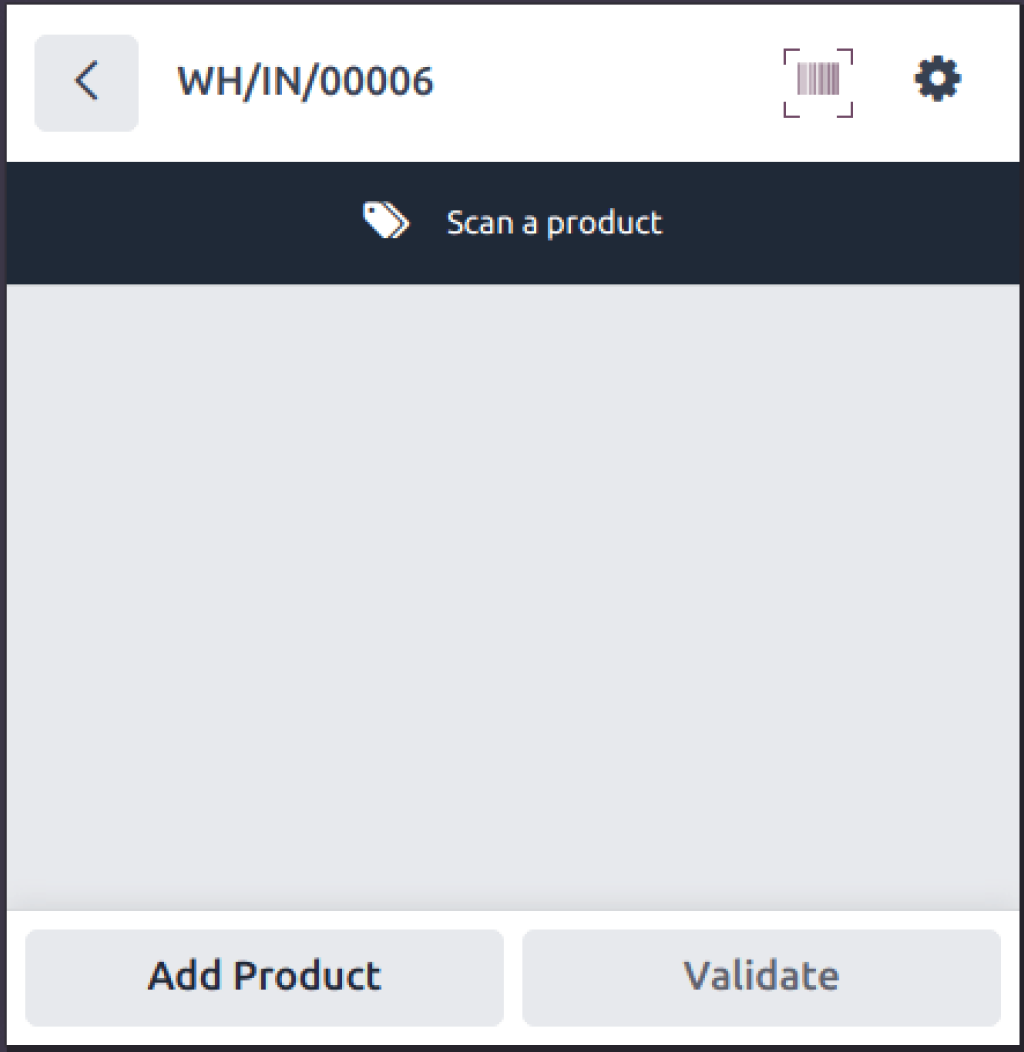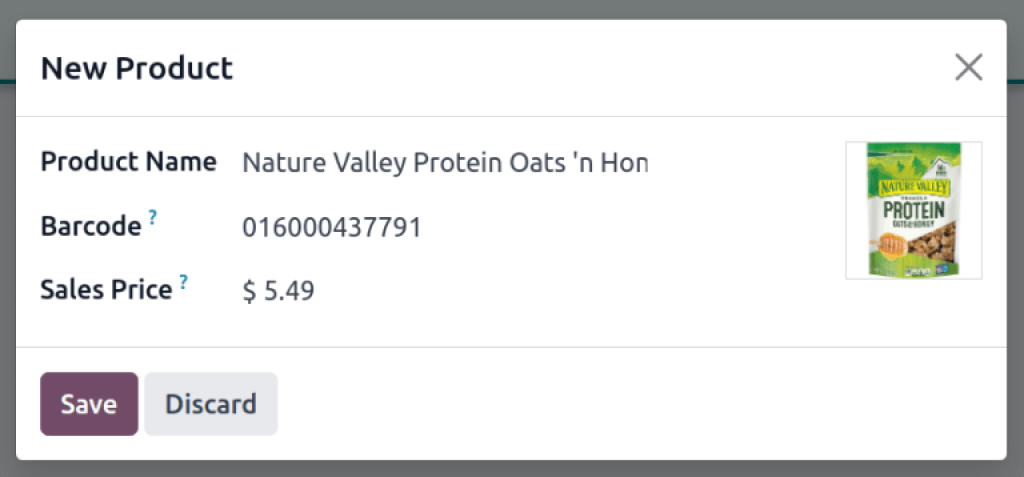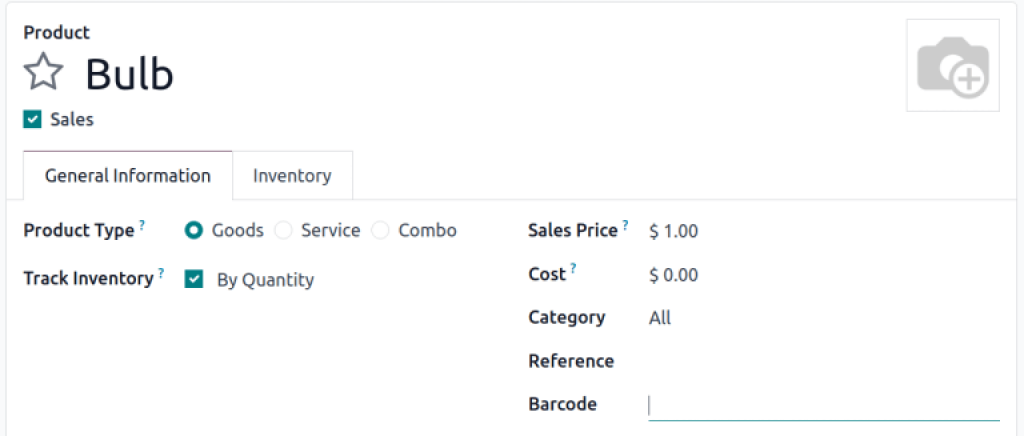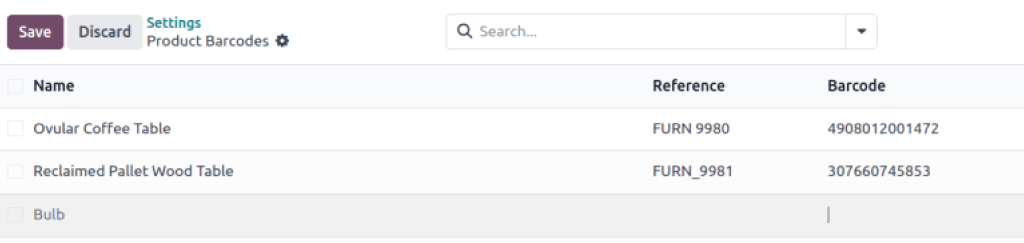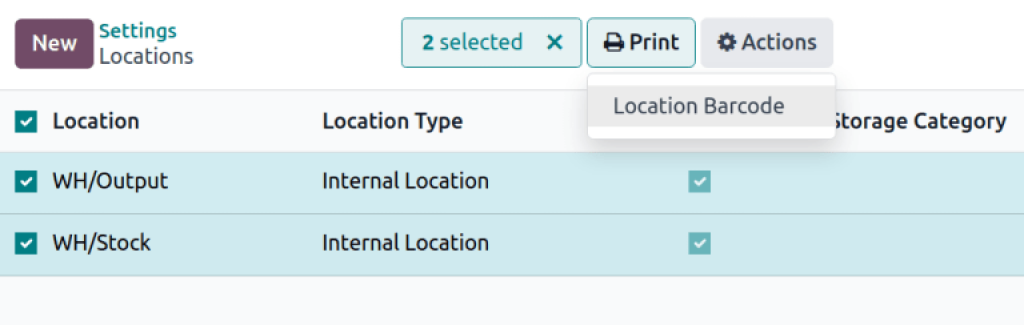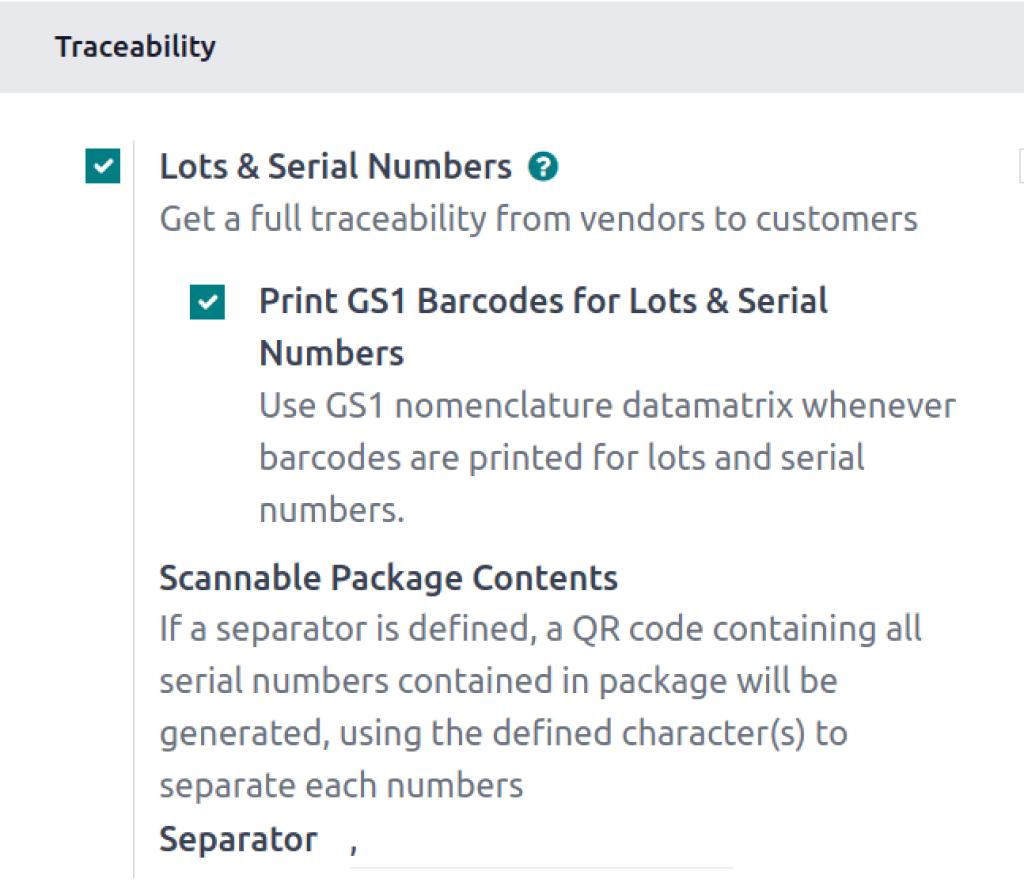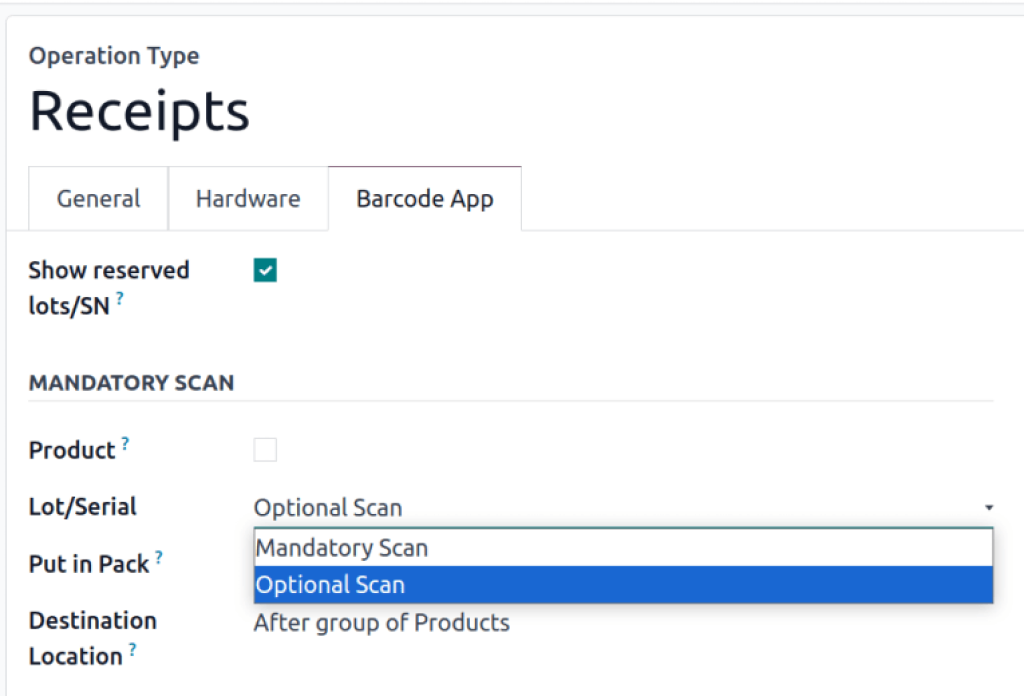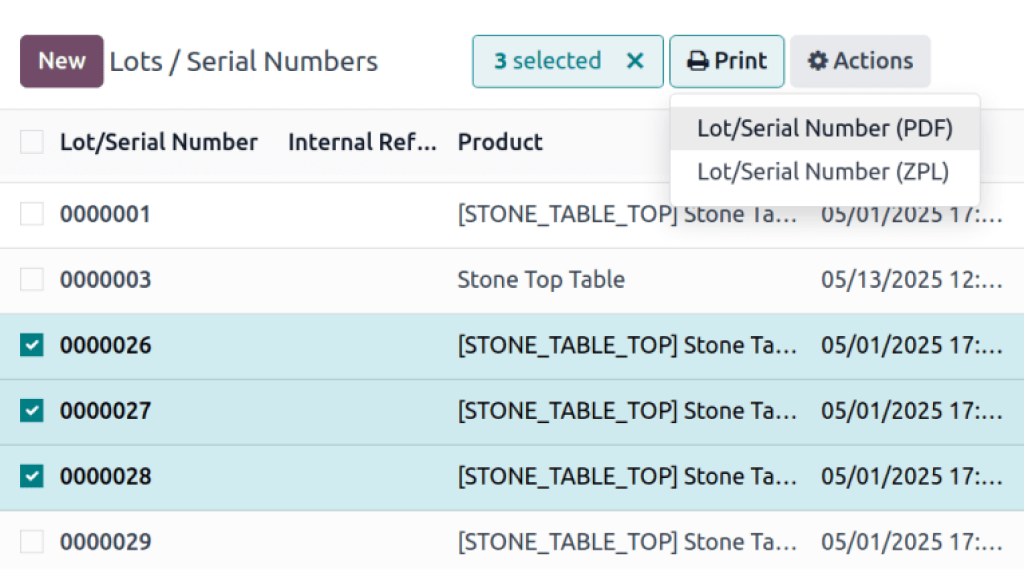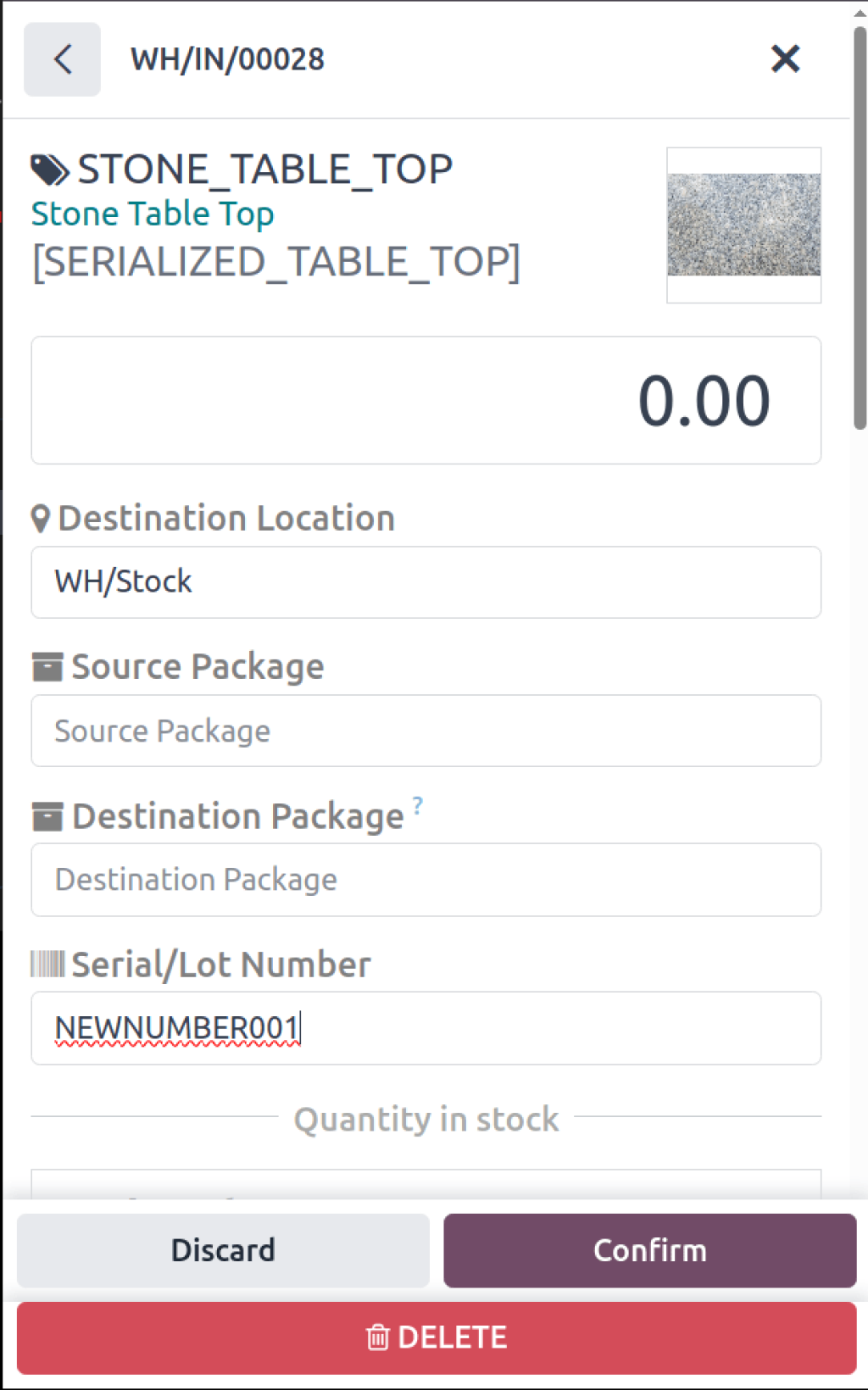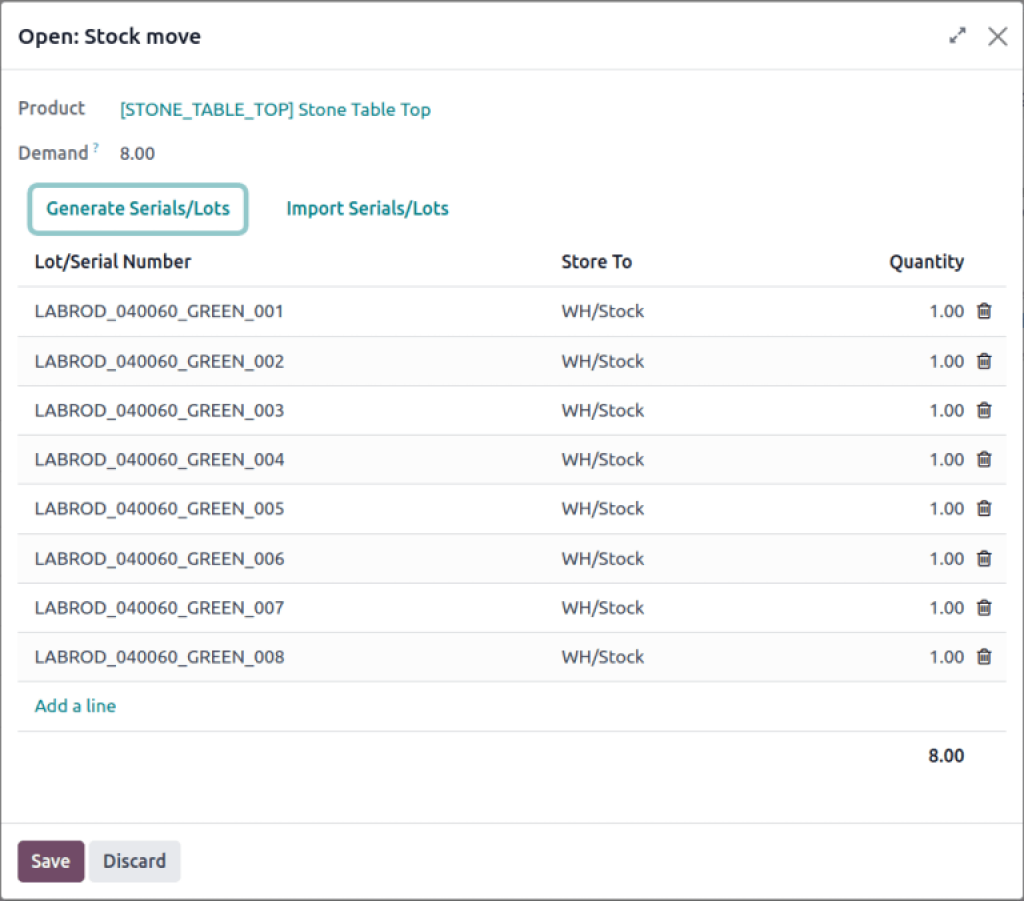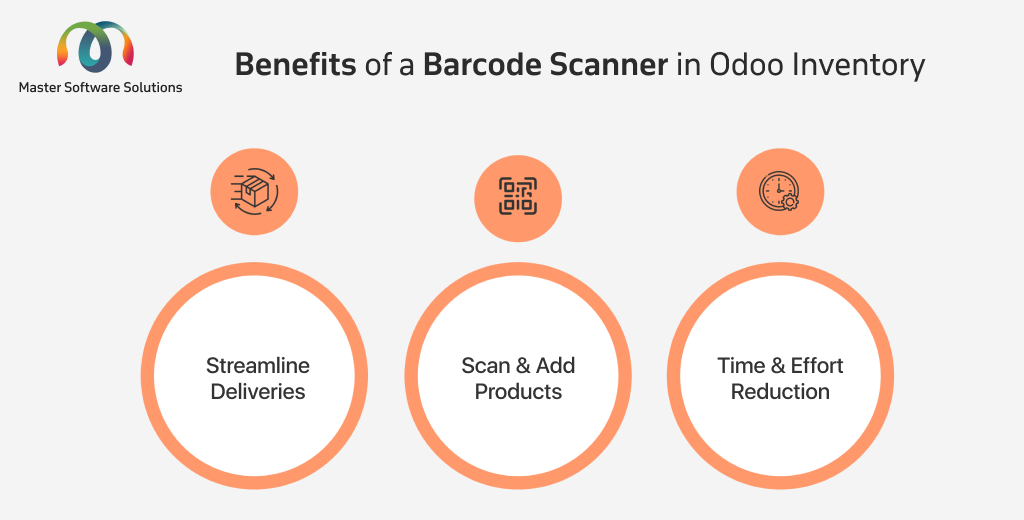Effective inventory management is important for seamless and hassle-free business operations. Odoo ERP offers inventory management features and functionalities, including barcode scanning. The Odoo inventory barcode module can automate product receiving, picking, counting, and searching, reducing errors, saving time, and improving inventory efficiency.
This blog discusses how the Odoo inventory barcode module helps you improve your stock management.
The blog covers:
What is Odoo barcode scanning in Odoo?
Odoo ERP offers a barcode module that enables users to assign barcodes to track individual products or product categories using these barcodes. Integrating barcode scanners can trigger various inventory processes.
The Odoo inventory barcode scanner module enables effortless product delivery in incoming and outgoing deliveries. It allows you to search existing products using barcode scanners and products’ internal references. All your inventory is added to the inventory order with a barcode.
Types of inventory barcode scanners in Odoo
Odoo supports various barcode scanner types that can help improve inventory management operations. There are three common barcode scanners used with Odoo:
USB scanner – Wired scanners connect directly to a computer via a USB cable. They enter scanned barcode data wherever the cursor is active.
Bluetooth scanner – Wireless scanners that connect to a device (smartphone, tablet, or laptop) via Bluetooth.
Mobile computer scanner – All-in-one device that combines a computer, a screen, and a built-in barcode scanner into a single, rugged handheld unit. They are mobile devices designed for a warehouse environment.
The need for barcode scanning
Manual inventory counting and tracking are time-consuming and prone to errors, leading to higher holding costs, product spoilage, and customer dissatisfaction. This is where the Odoo inventory barcode scanner comes into the picture, making its implementation essential for efficient inventory management. Reasons you need the Odoo barcode module are:
Speed and efficiency
The Odoo barcode scanner can automatically capture all the relevant product information, including SKU, batch, lot, expiry date, and more. This eliminates the time spent on manual data entry or searching for product codes.
The system can accelerate tasks like receiving goods, picking orders, packing, and conducting inventory counts. It can also help reduce waiting time, create fewer queues at loading docks, faster turnaround for order processing, and quick restocking, adding more fluidity to the supply chain.
Accuracy
Automation eradicates data errors, typos, and product misidentification. The scanner can read exactly what’s encoded in the barcode. The system scans the products and instantly updates inventory levels, providing an accurate, up-to-the-minute stock.
Accurate inventory data ensures that the right products in the correct quantities are picked and packed for each order. Correct order fulfillment leads to higher customer satisfaction and fewer returns. Traceability is a major concern for some industries, such as pharmaceuticals and food, necessitating efficient inventory tracking with lot or serial numbers and barcodes. This ensures precise identification of each item, which is crucial for recalls or quality control.
Automation
Barcode scanning automatically updates product data in the Odoo system. Scanning products can trigger actions, such as:
- Marking an incoming shipment as “received”.
- Reducing items from the stock when the order is picked.
- Generating picking lists or shipping labels.
- Updating locations within the warehouse.
Automation minimizes the need for paper-based tracking, forms, and manifests, making the process paperless and contributing to eco-friendly operations. The system standardizes procedures via scanning workflows, ensuring data consistency.
Cost-effective
The system minimizes time consumption and labor on data entry, enabling you to relocate them to higher-value activities. Automation mitigates human errors, leading to reduced operational costs. Fewer shipping errors, returns, stockouts, and overstocking can help reduce expenses and wastage while improving cash flow.
Efficient operations enable goods to move through the supply chain, improving cash conversion cycles. Accurate and timely deliveries lead to happy and satisfied customers, reduced costs associated with customer service issues, and returns.
Businesses can make more informed decisions about purchasing, stocking, and logistics when they have access to reliable data. This can help you improve overall operational improvements and cost savings.
Configuring Barcode Scanners
Odoo ERP system supports handheld and mobile devices with a barcode scanning app.
Barcode Nomenclature
Step 1: Go to Inventory App > Configuration> Settings
Scroll to the Barcode section to select the Nomenclature under the barcode scanner.
Set Product Barcodes
You can set barcodes for existing products from the configuration page or any product form in inventory, manufacturing, or purchase apps.
From the Barcode App
You can add new products to the database and track them using the Barcode app if the barcode lookup feature is enabled.
Step 1: Go to Barcode > Operations. From the Receipt tab, click on the New Button.
Step 2: Scan printed Receipts (WHIN) inventory command barcode.
If the product is not available in inventory, a message that the product is not available, with an option to create a New Product.
From a Product Form
You can add barcodes to new products and existing products as they are created through the product configuration form.
Step 1:Go to Inventory App > Products > Products.
Step 2: Under General Information, click the Barcode field to either type in the barcode or use a scanner to input the barcode value.
From Inventory Settings
Step 1: Inventory App > Configuration Settings
Step 2: Under the Barcode Section, click on the Configure Product Barcodes.
Step 3: From the list, click the Barcodes column for any product to enter its barcode.
Print Location Barcodes
You can assign Barcodes to locations to track where products are stored and manage transfers. They are automatically available if the storage locations feature is enabled.
Step 1: Go to Inventory app > Configuration > Settings
Step 2: Scroll down to the Warehouse section. Then click on the Locations.
Step 3:Tick the boxes for locations. The Print button will appear.
Barcodes for lot and serial numbers
You can print and scan barcodes instead of typing long sequences of characters, saving time and mitigating user errors.
Configuration
To use lot or serial numbers, they must be enabled in the database. You also need to select the individual product to track using the lot or serial number.
GS1-compatible QR codes
Step 1: GS1 nomenclature is used for serial numbers and lots.
Step 2:Go to Inventory app > configuration > settings.
Step 3: Under the Traceability section, Lots & Serial Numbers, tick the box for Print GS1 Barcodes for Lots & Serial Numbers.
Mandatory and optional scanning
You can configure operation types individually to determine whether they need a serial or lot number to process the operation. The barcode tab for each operation type defines whether scanning the lot or serial number is mandatory. The mandatory scanning requires you to scan a barcode to input a required lot or serial number. On the contrary, optional scanning allows users to enter a barcode manually, if necessary. Making scanning mandatory
Step 1: Go to Inventory > Configuration > Operations types.
Step 2: Select the operation type for which you need a barcode for a serial number.
Step 3: Click the Barcode app. Then, from the Mandatory Scan section, set a Lot/Serial to Mandatory Scan.
Barcode for products and lots
Step 1: You can print the barcode for one or multiple product lots and serial numbers.
Step 2: Go to the Inventory app > Products > Lots/Serial Numbers.
Step 3: Check the boxes to print barcodes for each product.
Step 4: Click the Print button. Select either PDF or ZPL, depending on the printer setup.
Operations
For any product tracked by lot or serial number, you can operate with a barcode from the main Barcode page by tapping Operations and selecting the desired operation in the interface or by scanning the barcode for a specific picking order. Once you scan the order, choose the product by tapping or scanning a barcode, then scan the lot or serial number for each quantity.
You can manage products without a serial number using these three options:
Manual serial and lot number entry
This is a great option if you have shipments for a few or rare products. After opening an existing receipt or creating a new one and scanning the product barcode, click the Pencil icon. Tap on the Serial/Lot Number field, enter the serial number, and tap Confirm.
Generate serial numbers before a receipt
You can generate Lot and Serial Numbers from a scheduled receipt before the product arrives, enabling printing of all the serial numbers with picking orders for the receipt.
Step 1:Go to the Inventory app > Receipts.
Step 2:Select the receipts for which you want to generate Lot or Serial Numbers.
Step 3: In the Operation tab, under Line for Product, click the list icon.
Step 4: From the Open: Stock Move menu, click Generate Serials/Lots.
Benefits of a barcode scanner in Odoo inventory
Odoo inventory barcode scanner has robust features that can significantly benefit businesses. The system aims to improve inventory management, operational efficiency, and productivity while reducing expenses. The benefits of the Odoo barcode scanner are:
Streamline deliveries
The system optimizes inventory management, allowing you to add and deliver products using barcodes. You can scan the barcode to input product details or search for items in a database.
Scanning for incoming deliveries (receiving goods)
- When a new stock arrives, the warehouse manager can scan the barcodes of the received products.
- Odoo can automatically match these scans with purchase orders or inbound transfers.
- Quantities are updated in real-time and confirmed as receipts, making them available for sale or use. This process becomes much faster than manual reconciliation.
- Warning messages can appear if the scanned quantity exceeds the order quantity or if it is scanned incorrectly, preventing errors.
Scanning for outgoing deliveries (shipping goods)
While preparing orders for shipment, the warehouse personnel can scan the barcodes of the ordered products.
Odoo validates these against sales orders or outbound transfers.
This ensures that the right product in the right quantity is shipped, reducing picking errors and the chances of returns.
The system automatically updates the stock levels as the products are delivered or moved out of the warehouse.
Scan and add products
The Odoo inventory barcode scanning module allows you to use barcodes to record product movement. Instead of manually typing product codes, names, or quantities, you can use a barcode scanner to identify products, automatically update quantities, search for existing products, and add a new product.
Time and effort reduction
Managing large inventories can be time-consuming and prone to human errors. The Odoo barcode module eliminates the need for manual counting, searching for items, and data entry, freeing up your employees to focus on more strategic tasks.
Conclusion
For many businesses, barcode scanning is a game-changer in inventory management, particularly for products with short shelf lives. It automates data entry, ensuring accurate information and order fulfillment.
Master Software Solutions is an IT service provider offering one-stop Odoo implementation services. We can help you implement Odoo ERP along with tailored and configured modules that align with your business needs.